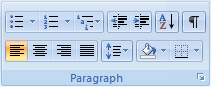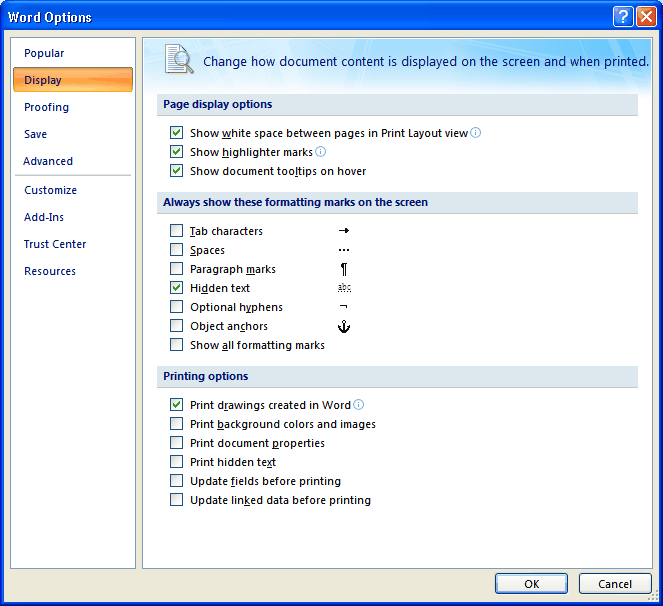When formatting your document, you might want to see hidden characters such as:
- A space
- Paragraph marker
- Tab marker
- Section break
- Page break
To toggle which items are displayed, go to the paragraph section on the home tab:
and click on the paragraph marker:
You can also control which items will appear by default in your document. Click on the Office button:
and select Word Options (lower right button in pop up menu). On the left hand menu, select “Display” and under “Always show these formating marks on the screen,” select the marks you would like to always appear.