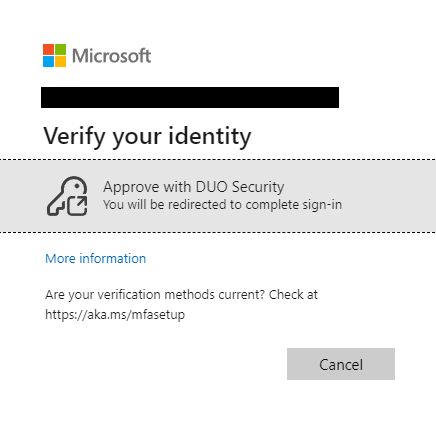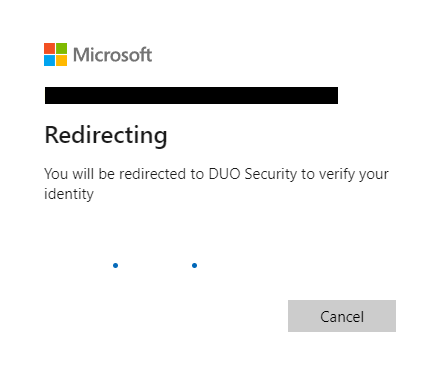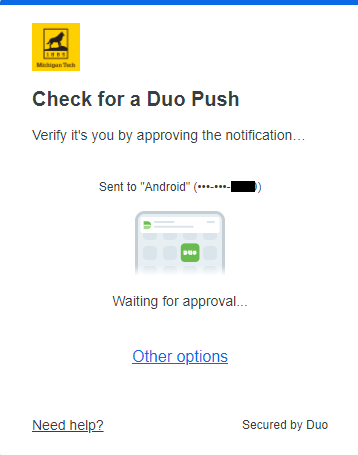Beginning on August 16, Michigan Tech users will be prompted for an additional step when signing into a Microsoft product or online service within the Azure environment. After signing in with SSO, Microsoft will prompt for the user to select an MFA service for identity verification. Select “Approve with DUO Security” to continue with the Duo MFA process.
See below for images of the new workflow.
Microsoft MFA Prompt:
Microsoft DUO Redirect:
DUO Prompt:
If you have any questions about the change, we can help. Contact IT at it-help@mtu.edu or call 906-487-1111.