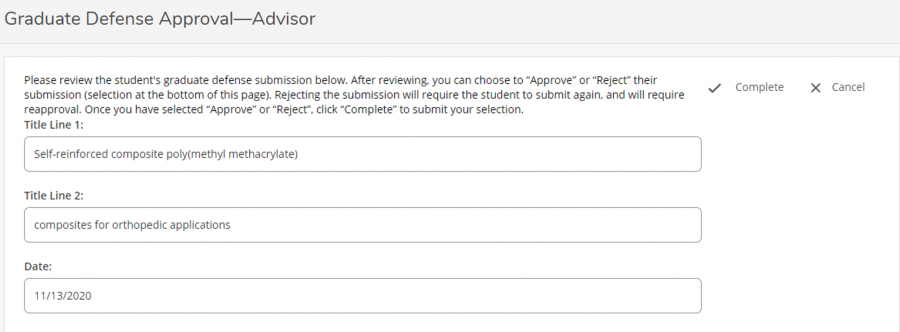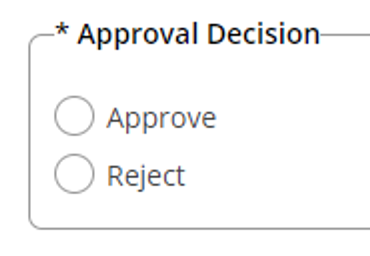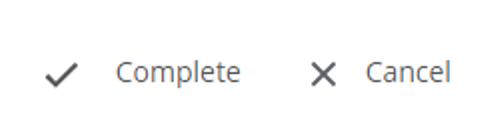To graduate in the spring semester 2009, graduate students must have all final paperwork submitted and approved no later than May 11th by 4pm. All forms are online with a detailed list for each degree type. Final items typically include:
- A final thesis, report, or dissertation
- Binding order form (TD-Bindery, theses and dissertations)
- Life After Michigan Tech form
- Report on Final Oral Examination (M6/D8)
- Survey of Earned Doctorates (for PhD students only)
Students should contact Nancy Byers Sprague for questions related to degree auditing, and Debra Charlesworth for questions related to theses and dissertations.