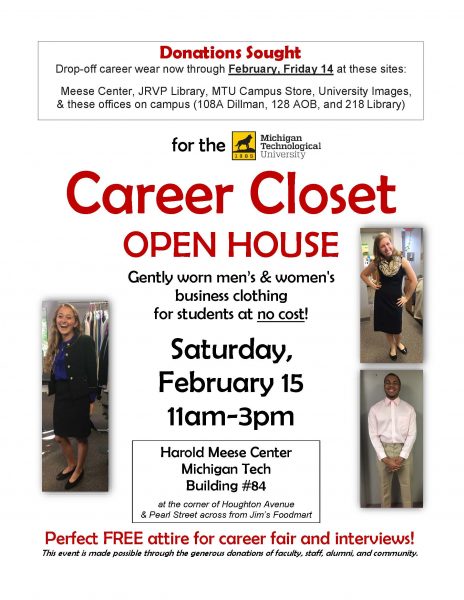by Van Pelt and Opie Library
What’s copyright and what does it have to do with your dissertation? Do you need permission to use someone else’s figure or image, or an article you wrote? Should you make your thesis open access? And what is a Creative Commons license? Get the answers to these and other questions at the library workshop: “Copyright and Your Dissertation, Thesis, or Master’s Report.”
In this workshop, you’ll learn the role U.S. copyright law plays in writing and publishing your report, thesis, or dissertation. We will explore the legal use of copyrighted material, publishing agreements, Creative Commons licensing and the role of Michigan Tech’s institutional repository, Digital Commons @ Michigan Tech. After this workshop, you will be prepared to make informed decisions about using copyrighted material and the publishing options for your dissertation, thesis, or master’s report.
Please join us in Library 244 at noon on Monday (March 21). Registration is required.