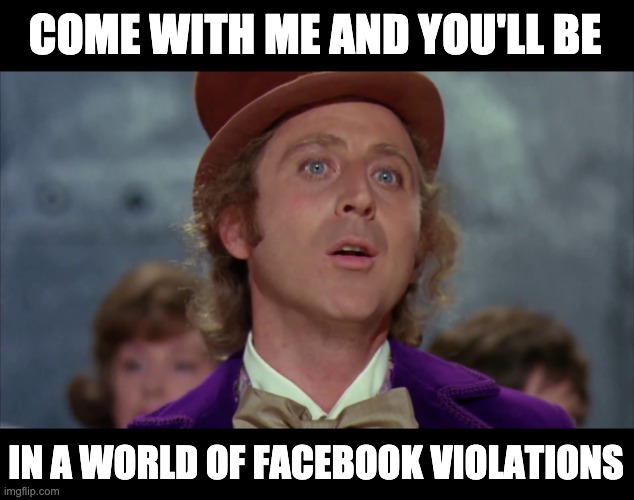Michigan Tech’s main social media platforms are used for marketing, public relations, and communications for prospective and current students and alumni as well as partnering funding agencies, governments, and industries who support our research mission.
Individual departments and other campus units have listed/advertised open positions on LinkedIn Jobs previously with permission through Human Resources. Job listings are an entirely separate function from what our social media team does and more like using Indeed or other digital job listing services.
Here’s an article about the job listing and recruiting functionality LinkedIn offers on its platform. Our Michigan Tech Alumni LinkedIn group frequently posts jobs and other opportunities, as do Alumni networks on Facebook — most of those options are private groups and you need permission to join. You can check with them to see how the groups are administrated and moderated.
We have seen many folks post the links from Human Resources job listings on their personal or departmental accounts to help get the word out to quality candidates about job openings. Sharing the HR link is a solid idea because it ensures the listing is in compliance with legal requirements and University hiring procedures.
Keep the social media questions coming to the University Marketing and Communications editorial team at social@mtu.edu. We’ll get to as many as we can as fast as we can.
For more tips, check out our social media field guide.