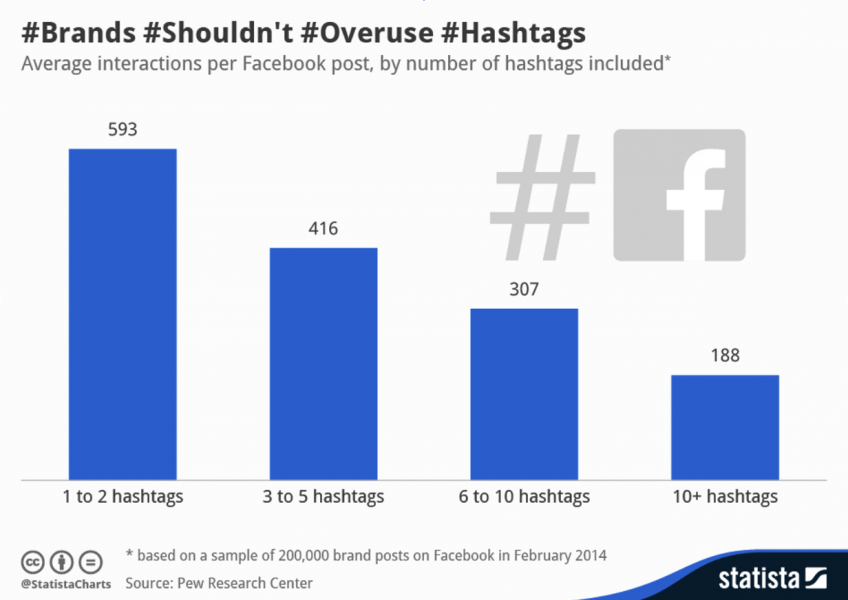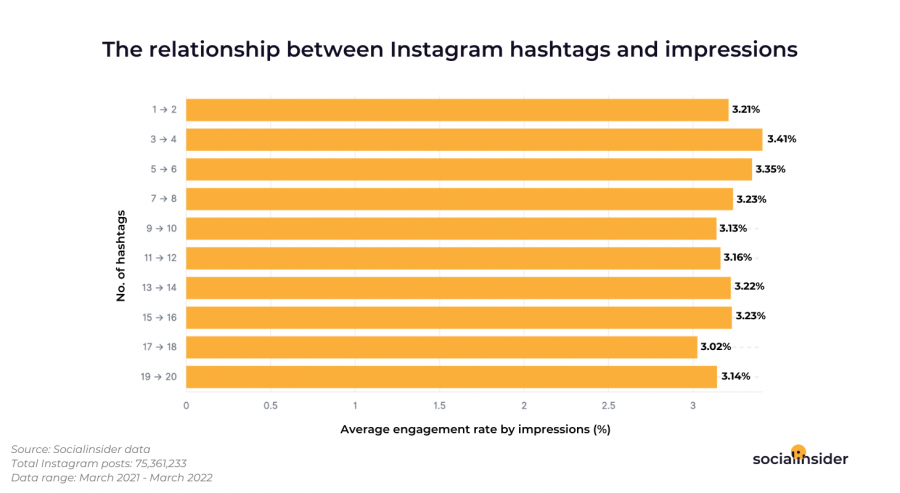MTU Social Media Admins is an internal Google Group run by university marketing and communications (UMC) that is dedicated to collaboration, social media education and providing resources for social media managers around Michigan Tech’s campus.
We are looking for the individuals on campus who run social media accounts pertaining to Michigan Tech including faculty, staff and students. The group will act as a sounding board or place to ask for feedback on social media posts. It will also act as a place for UMC to provide various resources including helpful articles on social media platform updates and best practices.
How to join MTU Social Admins
If you are interested in joining this Google Group please email social@mtu.edu asking to be added. Keep an eye out for an email invite!
How to find MTU Social Admins Once a Member
You won’t need to go far to find the MTU Social Admins Google Group. Look no further than your Gmail. In the sidebar where you find the Gmail Inbox tab, you will see a tab section below the Gmail Inbox Tab called “Spaces” open up that tab by pressing the plus sign to the right. Then look for “MTU Social Media Admins”. Boom, you are in!
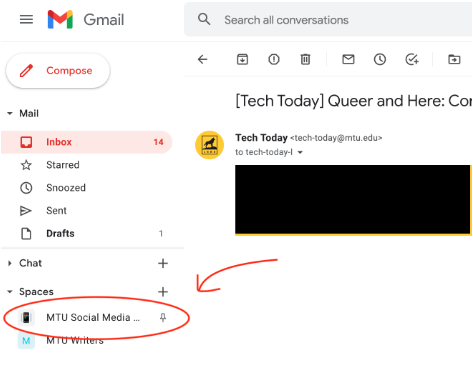
Run an MTU social media account and need some guidance? Email @social@mtu.edu to get in touch with Michigan Tech’s social media team.