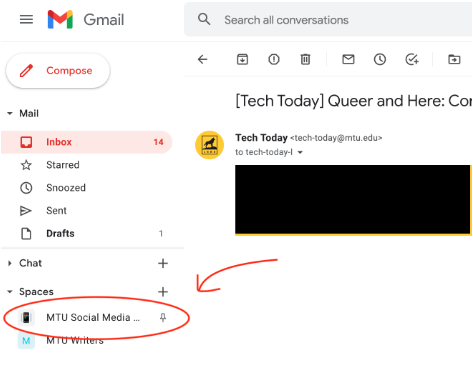The MTU Social team knows how difficult it is to keep up with the ever changing landscape of social media. We’re here to help! In this article series we’re going to touch on what is trending and declining in the social media space. We’re also going to answer, “Where are your various audiences in 2024?”, “What social platforms are on the way out?”, and “What kinds of content should I consider spending time to create?”. In this first article we are going to touch on the use of artificial intelligence (AI) for social media content creation, customer support and editing in 2024.
The Future of Social Media: Hootsuite 2024 Trends Report
One of the MTU Social teams’ favorite places to go for updates in the social media space is Hootsuite. Being both a tool for social media managers and a source of reliable and data based social media tips, we can’t say enough good things about the company. Each year Hootsuite does a “Social Media Trends Report” based on data collected from their various surveys throughout the year. For the 2024 Trends Report, they made a fun video recapping their findings. We’re only going to cover the use of artificial intelligence being a trend in 2024 but their report is worth a read. Check out their video below.
The Use of Artificial Intelligence (AI)
From an editing, content generation and customer support standpoint, the use of AI has increased exponentially among social media marketers. Although most marketing professionals are excited to adapt with AI, the various audiences they’re marketing to are not without hesitation. According to Hootsuite’s 2024 Social Media Consumer survey, 62% of consumers are less likely to engage with and trust content if they know it was generated by AI. From the MTU social team vantage point, this distrust rings true across our platforms. For the first time ever on MTU social, we have received comments asking if social media captions were generated by AI. Although the captions our audience was commenting on weren’t generated by AI, this distrust has been an interesting concept to observe.
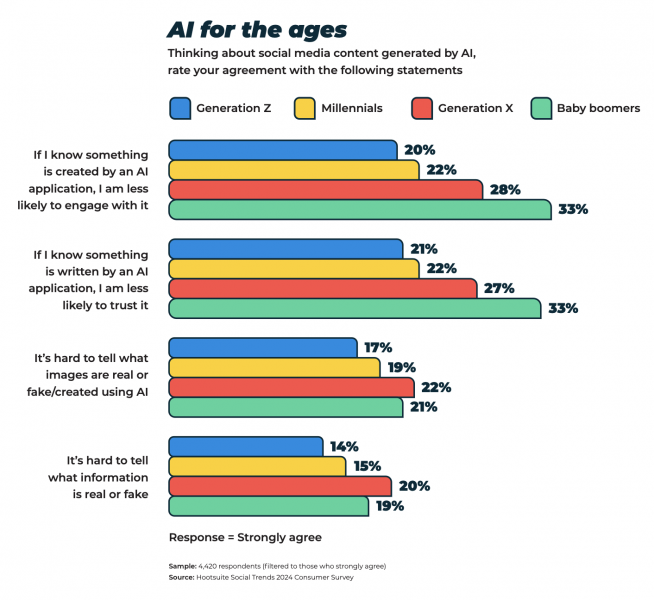
Trust Issues with AI Generated Content
Something else to note on this ever changing content creation journey is that there are varying levels of trust in AI based on age demographic. For example, one of our primary audiences is Gen Z and they are more likely to engage and trust AI content as opposed to Baby Boomers. Since MTU social has a younger age demographic on student centered platforms such as Instagram and TikTok, that allows us more flexibility in experimenting with AI content on those channels.
MTU’s AI Generated Content
On MTU’s social accounts we have posted content using AI and there have been mixed reviews–but the feeling of audience distrust with AI can lurk in the comment section. We generated and disclosed that we used Chat GPT to create a poem about Bridge Fest, and then posted it on Instagram. We then received a comment that said,
“Wow, definitely better than a poem written by a human person with emotions and feelings about the natural beauty of a landmark, or better yet one of your students.”
Ouch, right? But, this comment really does communicate a lot of feelings in a few words. Although we now have AI as a tool in our marketing tool belts, there are mixed feelings on how and when it’s appropriate to use it. It’s important to know how your audiences feel about AI across social platforms when posting content.
Here are some more examples for how MTU Social has used generative AI on social media content with Instagram and TikTok.
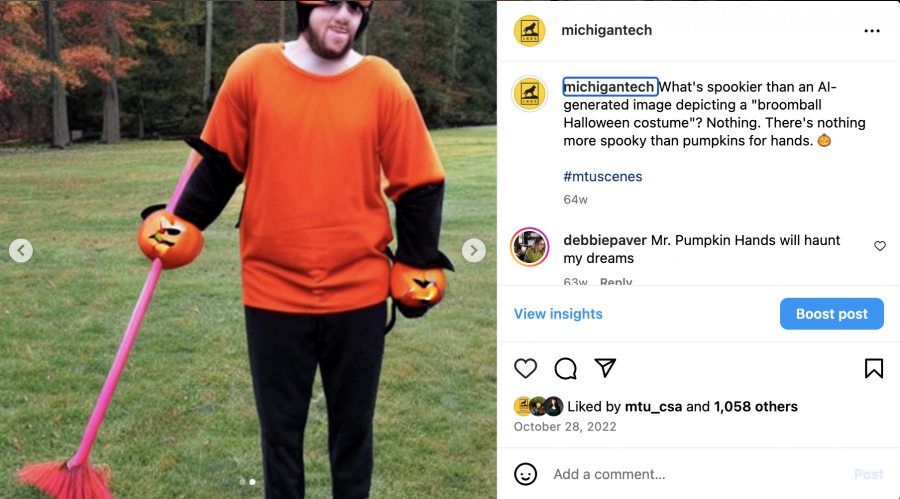
Chat GPT, an Affordable Virtual Assistant
Now that we’ve covered a bit of using AI for content creation, we’re going to quickly touch on using AI for strategy and content ideas. We like to think of Chat GPT as a virtual assistant. It can be there to help but will not generate final copy or replace the nuance of writing for Michigan Tech’s brand. Some ways to use Chat GPT as an assistant would be brainstorming content ideas, helping simplify your thoughts, writing first drafts for captions, or suggesting content ideas. Leave the final editing and social media strategy up to humans.
Artificial intelligence is already broadly found across social media platforms in 2024–it’s up to brands to use the tool with intention and ethics. It’s safe to say using AI for social media content is here to stay.
Additional Resources on AI:
- For more guidelines on using Chat GPT in the academic space, check out this Generative AI Use and Suggestions webpage by the College of Sciences and Arts, “The Writing Center”.
- 15 Additional AI Social Media Tools
- For more questions related to the use of artificial intelligence in the social media space feel free to email social@mtu.edu
- Artificial Intelligence and Machine Learning at Michigan Tech
- See our MTU Social Artificial Intelligence in 2023 Social Media blog post