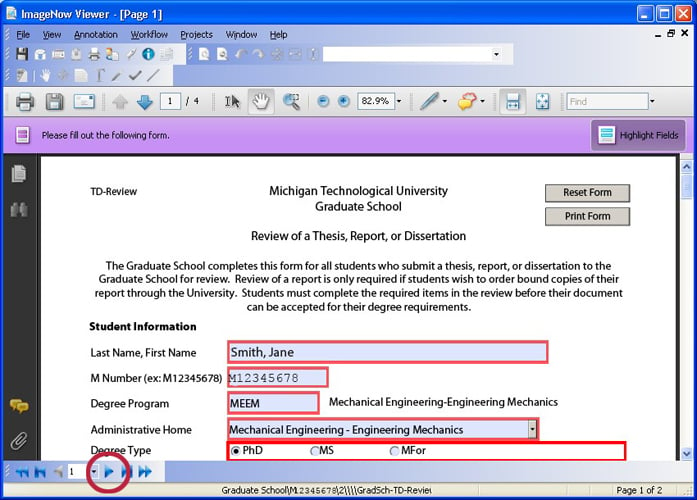Graduate School forms submitted by students are electronically stored in Perceptive Content (formerly known as ImageNow). All member of the graduate faculty and authorized staff may access these forms by opening the Perceptive Content program, and logging in with their Michigan Tech ISO ID and password. Students do not have access to Perceptive Content. Dissertation, thesis, or report reviews are available to students through Canvas (for pre-defense documents) or Digital Commons (for post-defense documents).
Faculty can also choose not to utilize Perceptive Content to access the student’s review. These faculty may ask their student to share the review file with them, or contact the Graduate Program Assistant for access to the file. The email notification lets the faculty member know that the review is available.
Perceptive Content may be installed on any University computer running the Windows operating system; contact IT for assistance. There is no longer a web client for Perceptive Content.
If your computer is unable to have Perceptive Content installed, the software can also be accessed on the University’s remote server, remote.mtu.edu. See information from IT on how to connect using a Windows or Mac computer and note that a VPN will be needed to access from off campus.
Once logged in, click on the “Documents” icon. If you have access to more than one set of documents, click on the arrow next to the “Documents” icon and select “Graduate School.” Note that the name of the software is now Perceptive Content, some windows in the program may still list ImageNow in the title bar of the window.
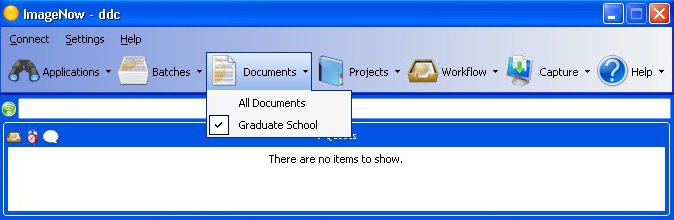
Using the “Quick Search” tab, enter the student’s M-number in the circled box and click “Go.”
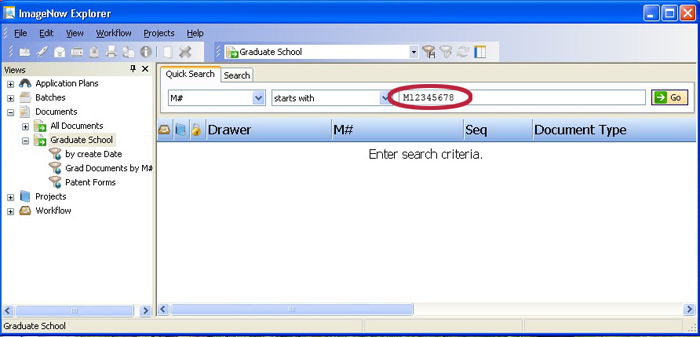
A listing of files for the student will appear. Double click on a file to open it. To access a review of a thesis or dissertation find the file title “TD-Review – Draft” or “TD-Review – Final” as circled below.
The column “Seq” refers to the degree sequence. Each degree a student earns at Michigan Tech has a unique degree sequence number. A student may earn multiple degrees, and have multiple degree sequences. The column “Document Type” describes the file, and “Pages” lists the number of pages associated with that file.
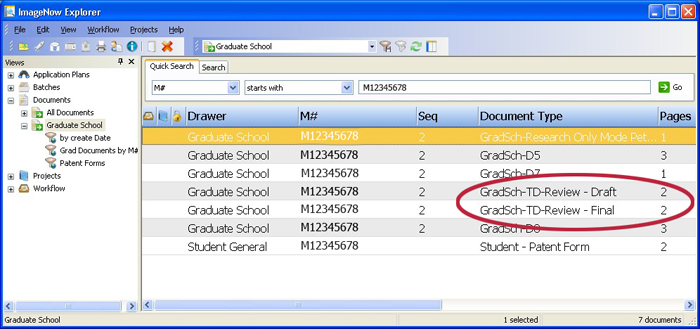
For a dissertation, thesis, or report review (shown below), each “page” refers to an individual review. Use the scroll bars on the side of the open file to scroll through a single review. Use the “Next page” button (circled below) to navigate between individual reviews.
For other types of imaged files, use the “Next page” button to navigate to different pages in the document.