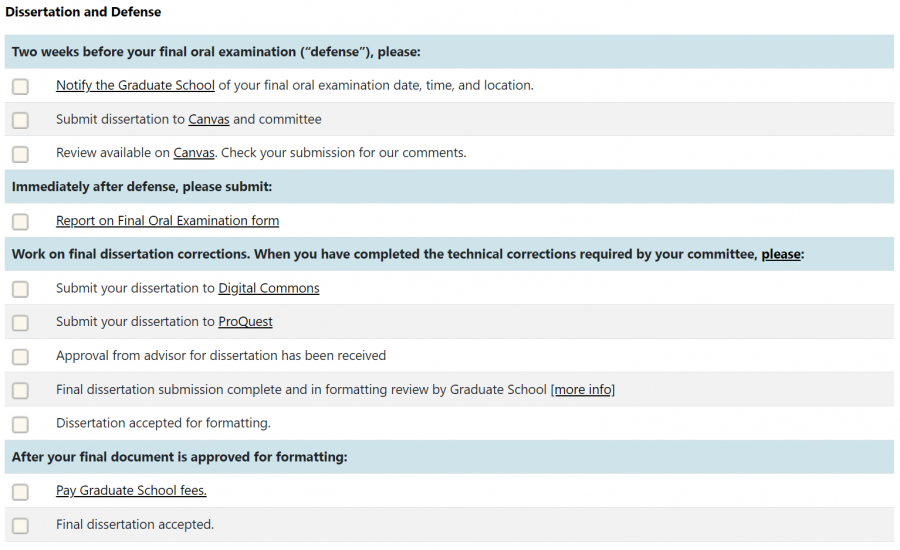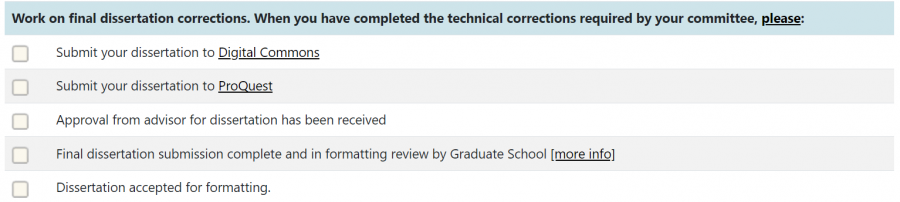Students can check whether their dissertation, thesis, or report submission is complete on our Michigan Tech app, the Graduate Degree Progress Checklist. Additional details about the submission process can be found online for dissertations, theses, and reports.
First, log into the Graduate Degree Progress Checklist using your Michigan Tech ID and password.
Each degree you are seeking, dropped, or earned will be listed in a new window or tab. Find the appropriate degree and the section labeled one of the following:
- Dissertation and Defense
- Thesis and Defense
- Report and Defense
The example below shows the entire checklist for a student completing a dissertation. The blue headers indicate when items are to be completed and the items listed below that header are the items to complete. Focus on one section at a time – you can’t complete all of this at once!
Notifying the Graduate School of your defense
Our example student is completing a dissertation. Items due before the defense are listed in the section noted below.
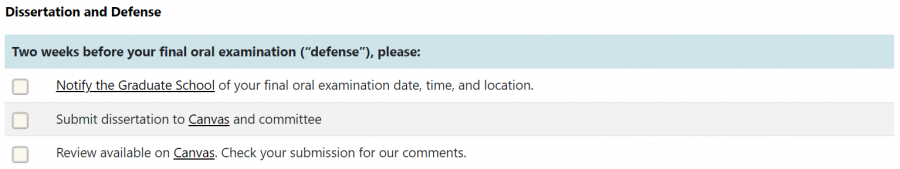
Post-defense submission
For our example student completing a dissertation, submit the dissertation to Digital Commons and ProQuest. The Graduate School will ask your advisor for approval of your work. The Graduate School records these items daily in banner on workdays. The same items are required for a thesis. Note: Report students do not submit to ProQuest, and will only have two items appearing on their checklist.
Submissions are not reviewed until they are complete. When complete, the “Final submission complete..” item will be checked. You will receive a formatting review within six business days.