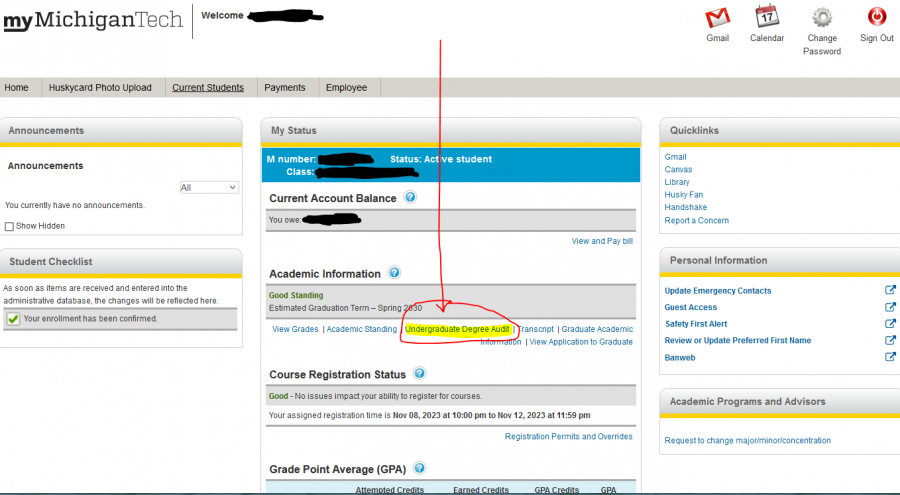Track your degree progress using your Degree Audit report. Run and review your report before and after scheduling classes. The undergraduate Degree Audit Report is used by the university to verify that you’ve met the requirements for graduation. Email or meet with your academic advisor if you have questions or don’t understand something on your audit report. Become familiar with the report layout as early as your first semester.
Verify that your completed and registered courses are counting towards your degree. View what requirements you have remaining until graduation.
Access your report in MyMichiganTech – Current Students tab – in the Academic Information area. (refer to image below)
- Click “undergraduate Degree Audit” to run your audit report and view it. ( Here is the tutorial by the Degree Services Office. Less than 5 minutes. ) Refer to the image below for example.
- Click the “Run Audit” button. Do not use the drop down list to select your major (use that to see a different major using the newest requirements).
- Wait a bit, and when you see the link with the name of your major, Click that link.
Bachelor of Science in Chemical Engineering - Click “Open All Sections” or click the grey triangle symbol at individual sections to expand a requirement area.
- Review each area to see where courses are counting and what courses you yet need in each area.