A final oral examination (“defense”) is a milestone for students completing a dissertation, thesis, or report. To schedule a defense, students arrange a date, time and location for their committee to meet following the procedures in their graduate program. Once this has been determined, students must notify the Graduate School of their defense information on our Michigan Tech app, the Graduate Degree Progress Checklist.
Log into the Graduate Degree Progress Checklist.
Select the degree of interest by clicking on the arrow next to the degree in the list. If a degree is missing, please contact the Graduate School.
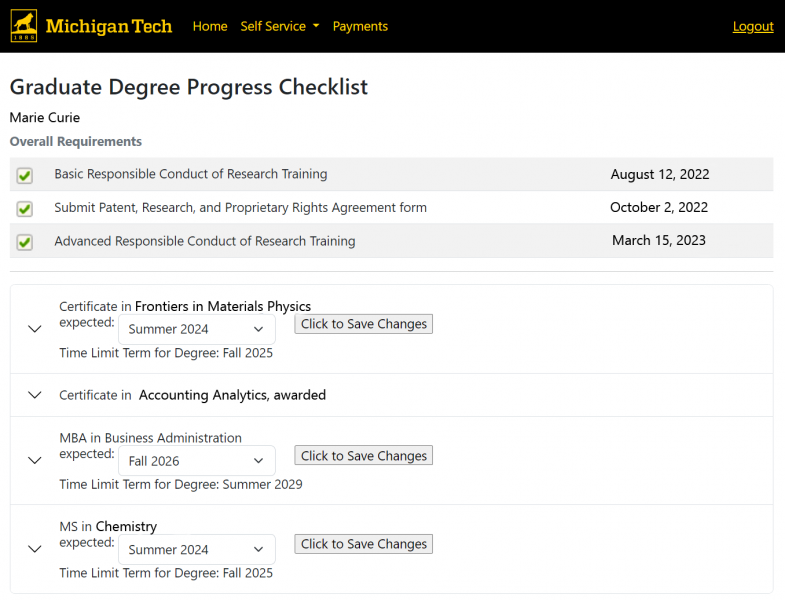
Under the list of degree items to complete, find the list of items for the dissertation, thesis, or report. Click on “Notify the Graduate School” to open the defense scheduling form.
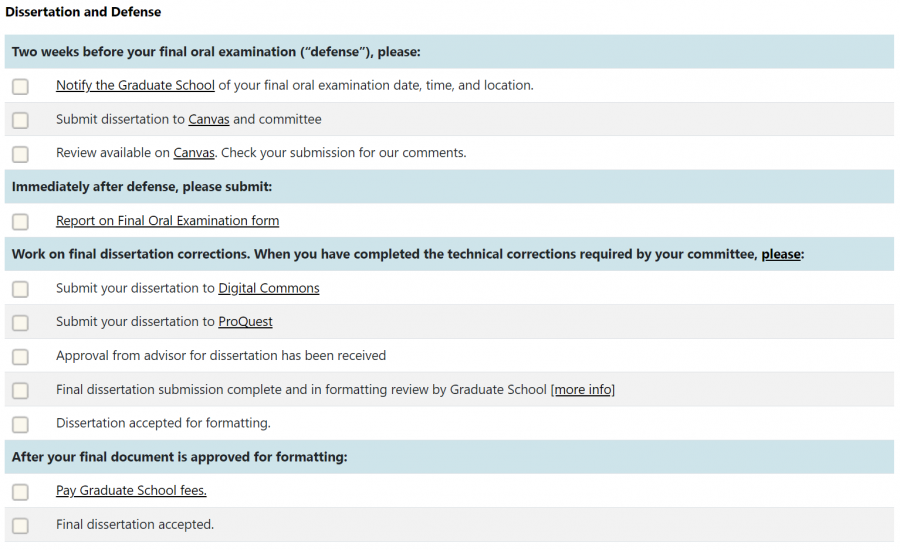
Please review the information at the top of the defense notification form. If there are any errors, please contact the Graduate School for assistance. Screenshots are very helpful.
Please complete the form with the following information:
- The title of the dissertation, thesis, or report (55 characters per line; 4 lines maximum)
- The date of the defense (must be at least two weeks into the future)
- Start time of the defense
- Building (select “Virtual defense – online only” if there isn’t a physical location)
- Room (only required if there is a physical location)
- URL for virtual attendance – 60 character limit – be sure your entire URL is visible
- Required for virtual defenses, optional for physical defenses
- Passwords are not allowed as defenses must be public
- Waiting rooms are recommended (Zoom waiting room support)
Click “Submit” when you have completed entering the information. A confirmation page will appear.
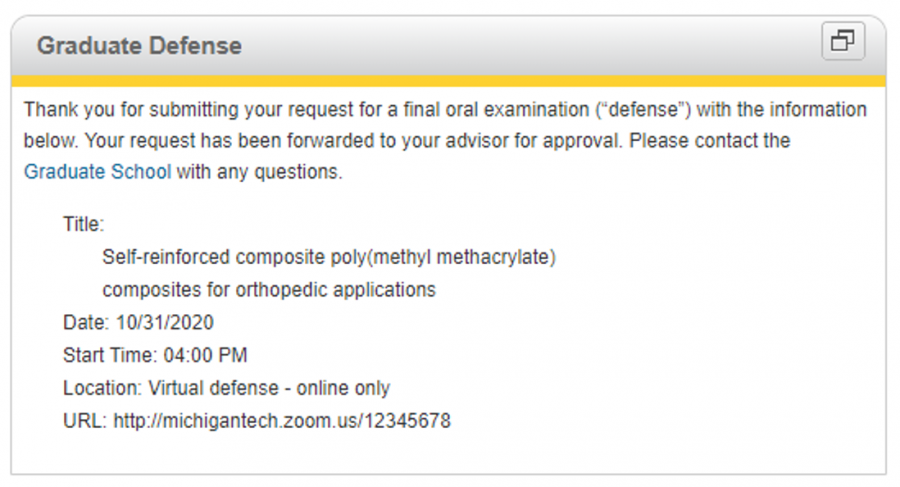
The student, committee, and advisor will receive a confirmation email with the information provided by the student. The student should ensure that the required items listed in the email have been completed. Committee members who are not Michigan Tech employees may not be notified; please confirm details with them individually.
The advisor will receive an email from the Graduate School and can approve or reject the request online. All committee members with a Michigan Tech email address and the student will be notified of the decision. Committee members who are not Michigan Tech employees may not be notified; please confirm details with them individually. If the defense request is approved, the graduate program director and assistant will also be notified.