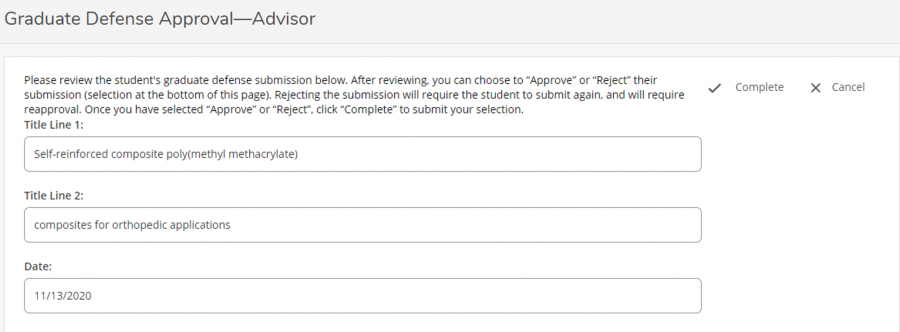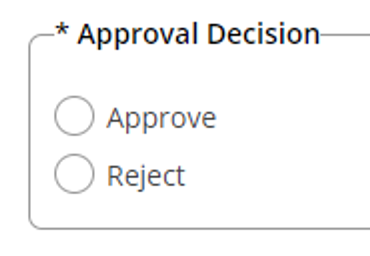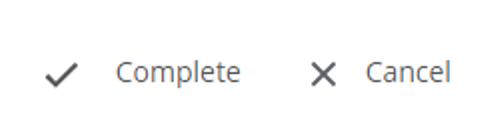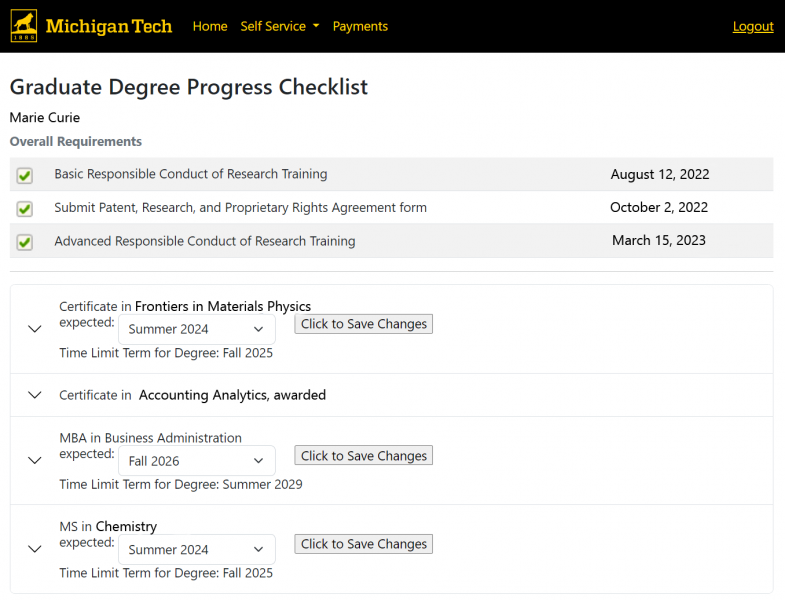The Graduate School is pleased to announce that final oral examinations (“defenses”) can now be scheduled on MyMichiganTech. This applies to students scheduling a defense of their dissertation, thesis, or report.
Students will log into MyMichiganTech to complete a scheduling request, and their advisor will log into the Workflow system to review that request and make a decision. Email notifications will be sent throughout the process. A student tutorial and advisor tutorial with screenshots is available on our blog, as well as a presentation in our seminar archive. A complete overview of the process to complete a dissertation, thesis, or report is available online.
A few things to note:
- Students who have already completed their defense or have a defense already scheduled with the Graduate School do not need to repeat this process on MyMichiganTech.
- Faculty will need to log into the Workflow system to approve defenses. Please refer to our advisor tutorial.
- The Graduate School will continue to accept PDF forms this semester if a student has already started that process with their advisor.
- Please delete any PDF forms that have been saved to use later. Always go to our website for the most current information and forms.
- This process applies to the final oral examination, and not to other examinations such as a qualifying examination or research proposal examination.
- Graduate programs should remove references and links to the “pre-defense form” from their website and handbooks, as this process replaces the form.
The Graduate School would like to thank our colleagues in EAS for their hard work on this project. For any questions, please contact the Graduate School.