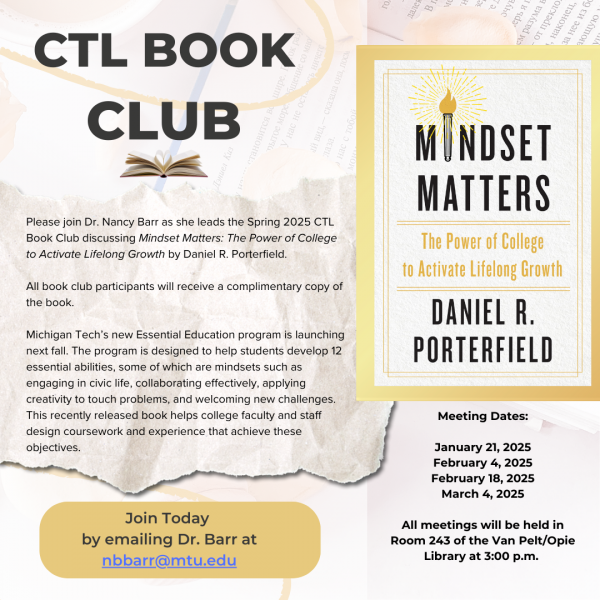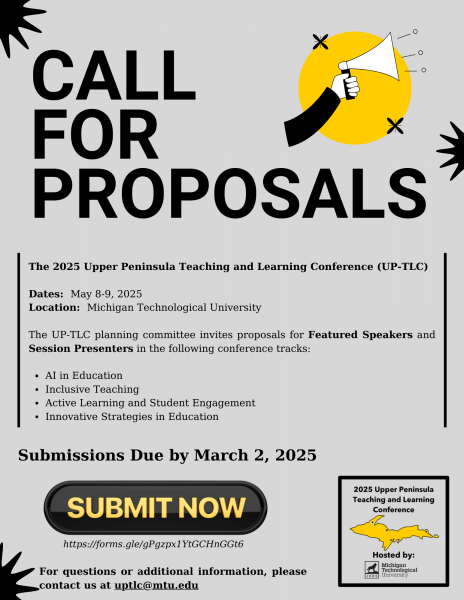Make plans to attend a CTL Lunch and Learn packed with practical tips to avoid common Canvas “gotchas” and create more student-friendly courses. Discover smarter ways to organize content, simplify grading, and improve accessibility using tools like TidyUP, Ally, and Huskycast. You’ll leave with actionable strategies to build a more efficient and student-centered course experience.
Date: January 21, 2025
Time: 12:00 p.m. until 1:00 p.m.
Register using button above or by going to: https://mtu.libcal.com/event/13801858
Questions or to request accommodations, please contact us at ctl@mtu.edu or (906) 487-3000.