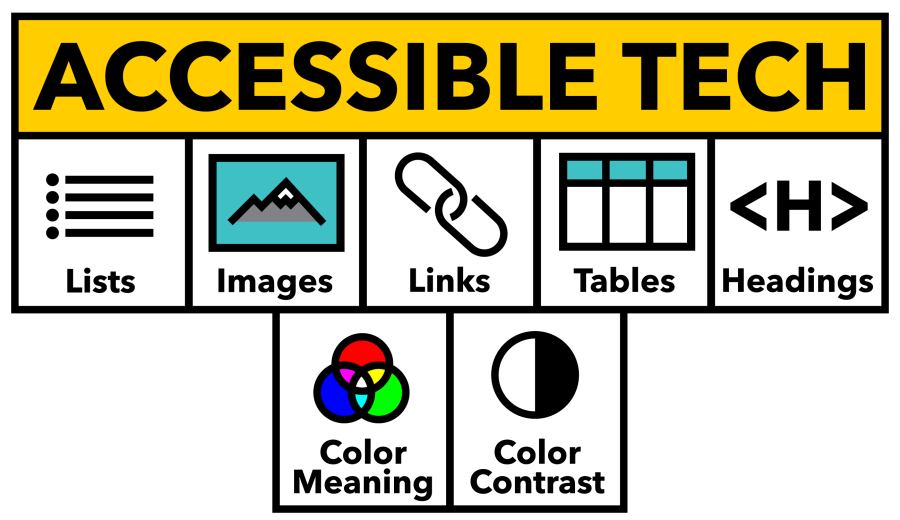The beginning of the semester can bring a lot of stress and be overwhelming! To better help you and be available for teaching technology and application consults, started in the Fall ’25 term I am rolled out a Consult Calendar to schedule a time to consult with me which can either be in-person (in a classroom or our CTL office suite) or through Zoom.
An additional way to contact me is to email elearning@mtu.edu with as much information as possible about your issue and I’ll get back to you as soon as I can!
As well, a new Introduction to Tech Teaching Tools – The Basics Canvas course has been created! This Canvas course covers the basics of Canvas and is self-enrolled; the course will eventually contain content for teaching applications supported by the CTL.
Thank you and have a great Spring ’26 semester!
– Sully