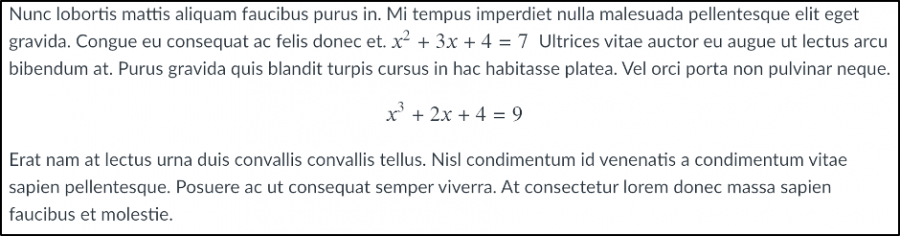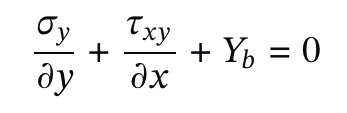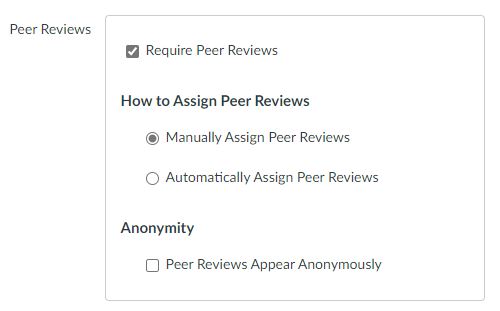The Canvas Gradebook helps instructors easily view and enter grades for students. Depending on the Grade display type, grades for each assignment can be viewed as points, percentage, complete or incomplete, GPA scale, or letter grade. Only graded assignments, graded discussions, graded quizzes, and graded surveys that have been published display in the Gradebook. Not Graded assignments are not included. (Source: more Gradebook information from Canvas)
Did you know there were several options within the Canvas Gradebook to make the grading process easier and the instructor’s gradebook more organized? Utilizing the Canvas Gradebook keeps your students apprised of their academic standing in the class and keeps the course grades organized and in one place.
Organizing Gradebook columns:
From the Canvas navigation menu, choose the Gradebook. Columns can be arranged to suit instructional needs. Place the mouse cursor over a column, press the left mouse button and hold it, and move the column to the desired location.
There are additional options under the three stacked dots (More Options) on the right hand side of the column header for coursework. Using the Sort by you are able to sort scores in ascending or descending order or by submission status.
From the More Options, instructors can adjust the Grade Posting Policy for that particular assignment or quiz.
Gradebook View Options:
From the Canvas navigation menu, choose Grades and then from the upper right hand choose the Gear\View Options.
The View Options tab allows filtering and sorting of the Gradebook according to viewing options:
- Arrange By: arrange columns by default, assignment name, due date, points, or module.
- Show: show or hide the notes column, the unpublished assignments column, the split student names column, hide assignment group totals, and hide total and override columns.
- Status Color: view and change the color for a grading status (late, missing, resubmitted, dropped, and excused).
New column available in the Canvas Gradebook:
If you’ve looked at your Canvas Gradebook recently, you may have seen a new column just to the right of the student names; the new column is Major and lists the student fields of study. Please note: the column is not able to be moved or hidden and will be available for Michigan Tech courses starting Spring 2024.
If you have further questions about utilizing the Canvas Gradebook, feel free to reach out to the Jackson Center for Teaching and Learning at 487-3000 or email us at elearning@mtu.edu.