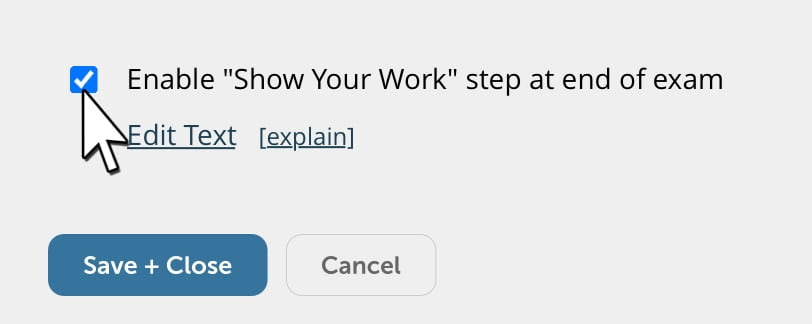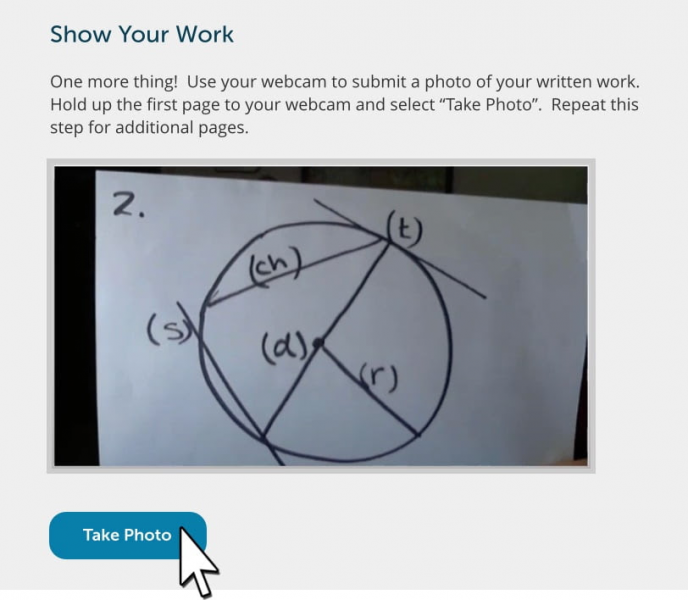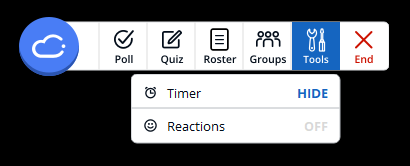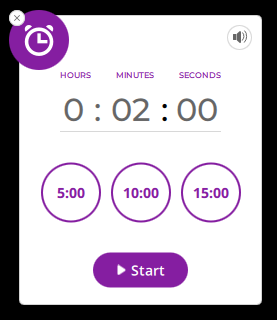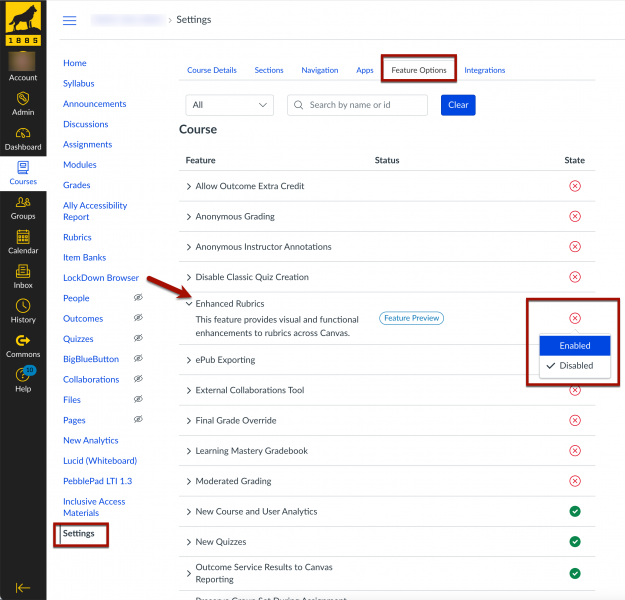Final exam week is coming soon. How confident are you that your students understand what you’ve been teaching? Do your students know what they understand and what they need to work on as they prepare for finals? If you are looking for a way to find out how well your students understand key concepts or can perform key skills before the students turn in a major project or take a big exam, formative assessment can help.
What Is Formative Assessment?
Formative assessment is a type of assessment that provides teachers and students with information about how well students understand concepts or can perform skills before students turn in a major project or take a big exam. “The goal of formative assessment is to monitor student learning to provide ongoing feedback that can be used by instructors to improve their teaching and by students to improve their learning” (Eberly Center, n.d.). These assessments are activities where students demonstrate skills or understanding and receive feedback on how well they perform skills or understand.
What Do Formative Assessments Look Like?
A formative assessment can be any type of activity that gives you and your students information about how well a student understands course concepts or can perform important skills. These activities should include opportunities for students to receive feedback on their performance.
“Examples of formative assessments include asking students to:
- Draw [and share] a concept map in class to represent their understanding of a topic” (Eberly Center, n.d.). Then you create a concept map together as a class so students can compare their understanding to yours. You can also review the student concept maps to identify misconceptions and make plans to address them.
- “Submit one or two sentences identifying the main point of a lecture” (Eberly Center, n.d.). Then you can share the main point you intended to communicate during the lecture, so students can compare what they took from the lecture with what you wanted to communicate. You can also review the student submissions to determine if your intended points are coming across to students.
- “Turn in a research proposal for early feedback” (Eberly Center, n.d.). This feedback can be written or oral and can be provided in-person or through recorded audio or video. To explore different ways of providing feedback to students, learn more about the feedback options in Canvas, our institution’s learning management system (LMS).
These are not the only activities that can be used as formative assessments. What is key is that the activities give students a chance to show their understanding of course concepts or their level of proficiency when performing skills and that students receive feedback related to their achievement of course learning outcomes. Formative assessments give you the opportunity to determine if you need to review information or procedures, provide additional resources, or move on to a new topic or skill. Formative assessments give students the opportunity to determine if they are correctly understanding course materials and developing the desired skills.
How Can I Use Formative Assessment in My Courses?
To effectively use formative assessments in your courses:
- First, identify the key concepts and skills you want students to understand or be able to perform. As you do this, you may want to consider the concepts or skills that have been challenging for students to learn in the past.
- Then identify or develop activities that ask students to explain a concept, perform a skill, or in some other way demonstrate understanding of what you want them to learn. Consider reviewing the techniques suggested in The K. Patricia Cross Academy’s Techniques Video Library for ideas.
- Determine how students will share their work with you so that you can “recognize where students are struggling and address” misconceptions (Eberly Center, n.d.).
- Determine how feedback on their work will be provided to students.
- Then try out the activities in your course.
- Listen to student feedback about their experiences with the activities, and reflect on how well each activity helped you identify misconceptions or problematic performance.
- Finally, make changes to the activities, and continue to use them to inform your teaching and students’ understanding of what they are learning well and what they should focus on as they continue to learn.
There is no need to change your entire course overnight. Instead, start small by adding one opportunity for formative assessment to your course. Evaluate how well it worked. Make changes. Then consider adding more.
More Information
To learn more about formative assessment, take a look at the following resources:
- The Stanford Teaching Commons article on Formative Assessment and Feedback
- The University of Colorado Boulder’s article on Formative Assessments
- The Madison Teaching and Learning Excellence Faculty Learning Community’s information about different Learning Assessment Techniques
If you have questions about formative assessment or specific formative assessment techniques, contact a member of the Jackson Center for Teaching and Learning team.
References
Eberly Center. (n.d.). What is the difference between formative and summative assessment? Carnegie Mellon University. https://www.cmu.edu/teaching/assessment/basics/formative-summative.html