If you regularly use Turnitin to check students’ written work, you may have recently noticed an additional item in the list of Similarity Report options, as you set up a Turnitin Assignment within Canvas. This option is “Enable grammar checking using ETS e-rater technology“.
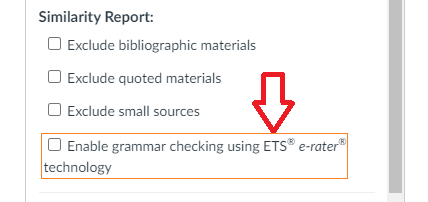
Enabling the grammar check on a Turnitin Assignment will allow student submissions to receive detailed grammar feedback generated automatically through e-rater technology developed by ETS. This technology can automatically check and markup submissions for grammar, usage, mechanics, style and spelling errors while also providing in-depth feedback. When an instructor sets up a Turnitin assignment they can select which of the above categories are enabled by default.
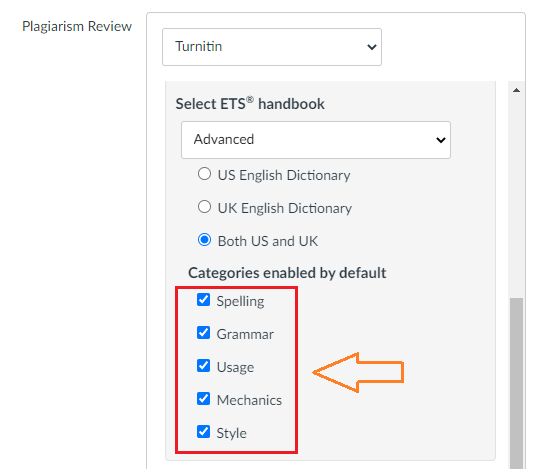
Viewing the Grammar checking results (e-rater marks)
For a student to see the results of the grammar check on their submission, the instructor should be sure that the e-rater results are visible. You can hover over the ‘stack of papers‘ icon (just above the ETS symbol) on the similarity report to determine if the grammar results are visible or not to the students. If the icon is highlighted to show the results, be sure to verify that the category choices are also selected within the e-rater side panel. To access the e-rater Results side panel, click on the purple ETS symbol.
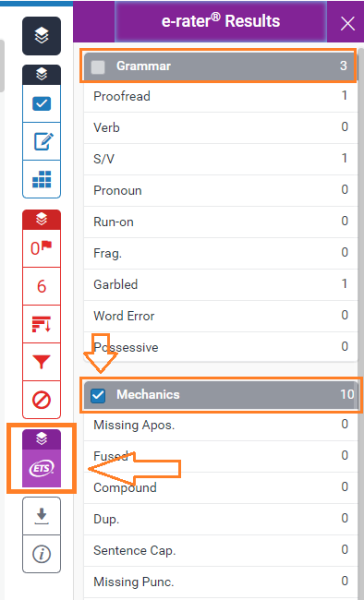
Here is an example of what an e-rater mark and feedback looks like within the submitted student document. The e-rater feedback also provides space for you to add a comment. Once you have written your comment, simply click anywhere outside of the text box to save the comment.
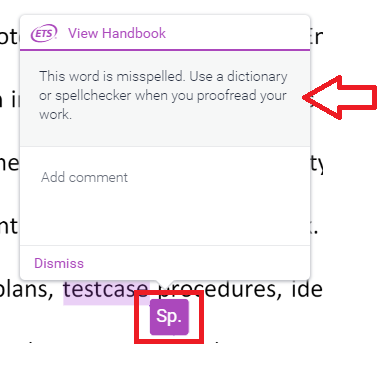
So, next time you set up a Turnitin assignment, you may want to consider including the grammar check option in the Similarity Report. The automated system saves you time from having to annotate the document while still providing great feedback to your students about grammar and mechanics.
If you would like to discuss Turnitin or the e-rater feature of Turnitin in greater detail, feel free to contact the elearning team at elearning@mtu.edu.