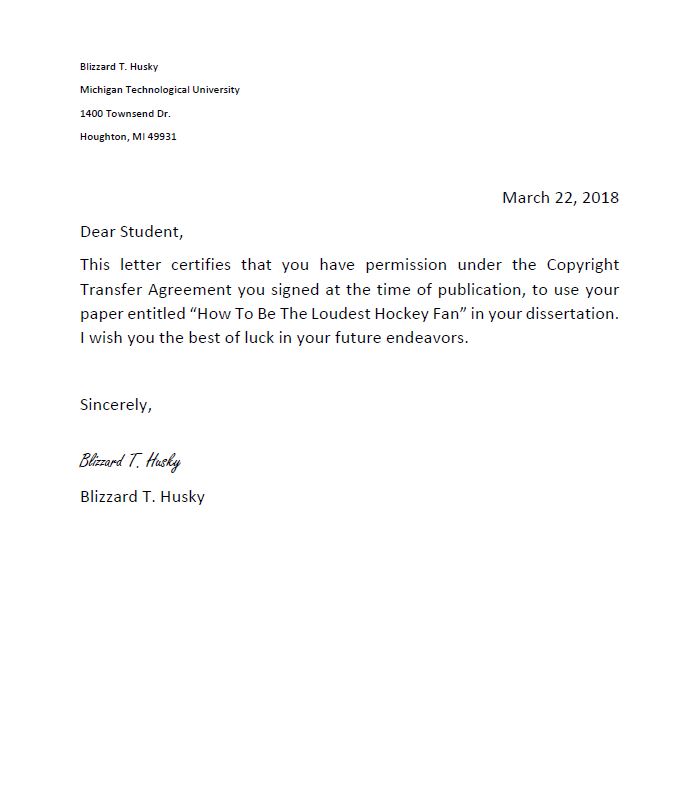Use EndNote software to manage your citations and save time during this workshop from 1 to 2:30 p.m. tomorrow (Oct. 4) in Library 242. In this session, you will:
- Add references to an EndNote library
- Import references from databases and PDFs
- Organize your citations
- Use the Cite While You Write tool to incorporate references into Microsoft Word
No prior knowledge of EndNote is required for this workshop. Register online.