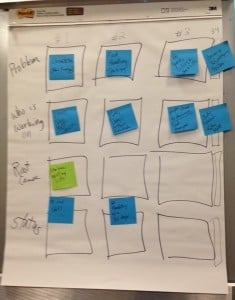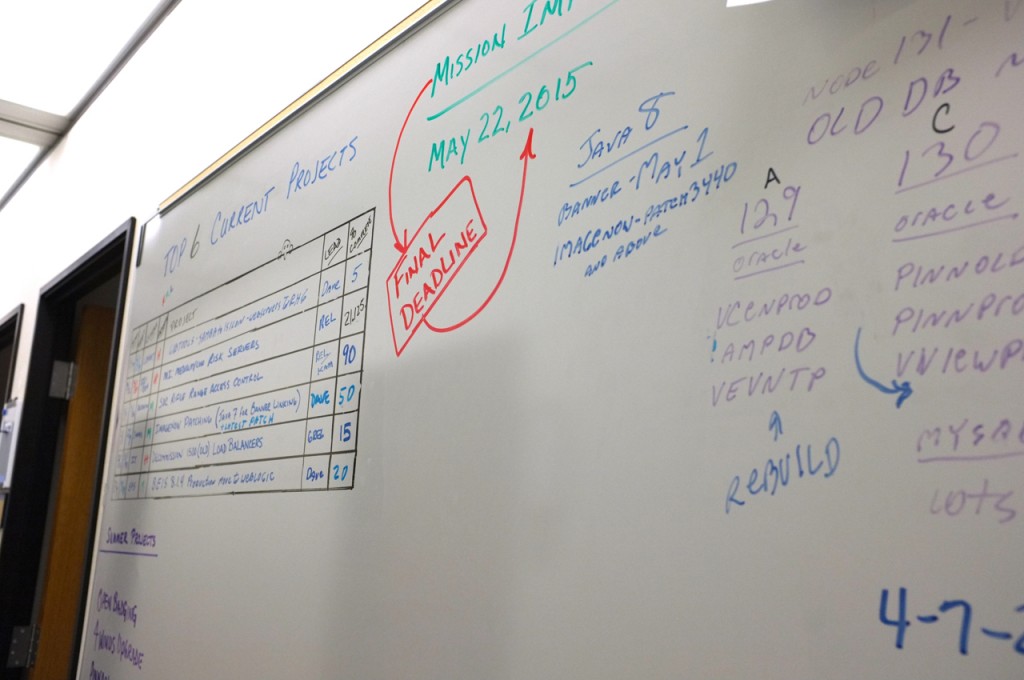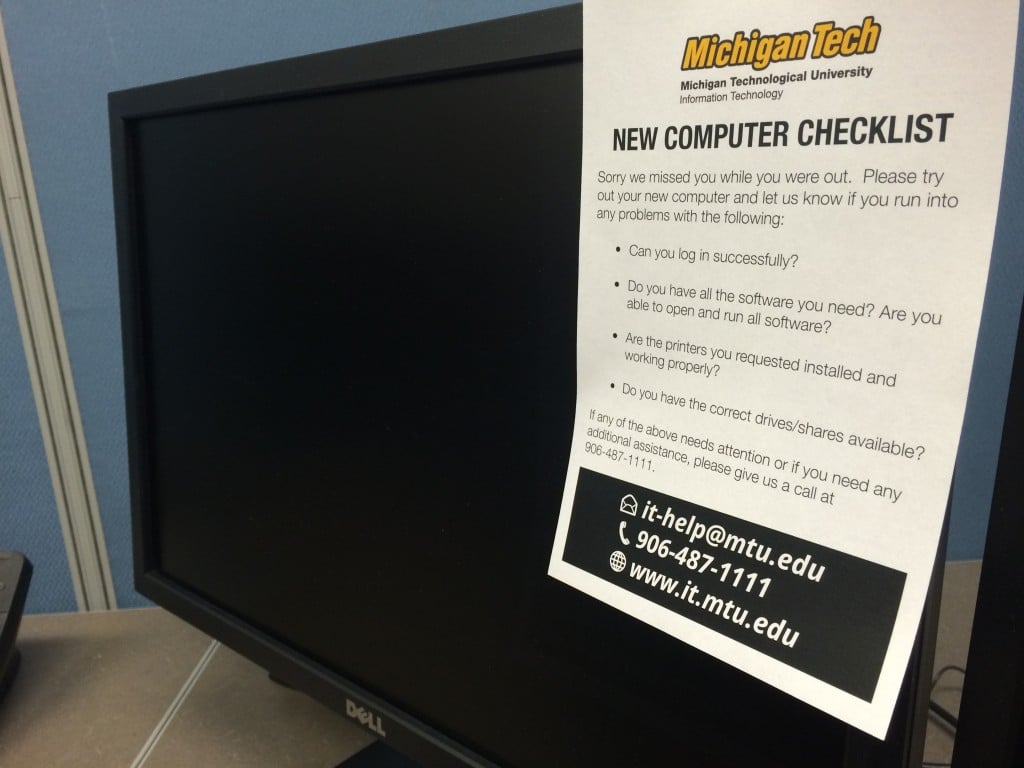We are pleased to present this guest blog post by Kathy Wardynski, Manager of Purchasing and Process Improvement for Dining Services at Michigan Technological University.
Last week I had the opportunity to attend a Lean concepts workshop presented by Jean Cunningham. Following the workshop was an opportunity to ask Jean questions. Someone asked her how to approach the improvement process when there are many, many problems to solve. She showed us a tool to use at a weekly team meeting that manages the team’s capacity to problem solve. The tool, essentially a work project kanban, makes the problem-solving process visible, but also restricts the number of problems the team works on at once. It’s a simple chart (see picture) that provides space to track the status of three to four problems or tasks.
When a problem gets solved, it’s removed from the chart and a new task is added. If the problem isn’t solved in a couple of weeks, it isn’t a simple problem and should be removed from this list and considered as a larger project. Using this process will enable a team to focus on quickly solving a few issues at a time, rather than making slow or no progress on many issues.
One of the improvement projects that Dining Services is working on this summer is developing a comprehensive employee training program. This is a very large project that will take several years to fully implement. It’s also something that has to be done in addition to our regular work. Every large project is a series of small tasks put together, so we’re using Jean’s tool to manage our volume of work. A weekly discussion of project status and identifying the next steps to take will keep us on track to accomplish our long-term project.