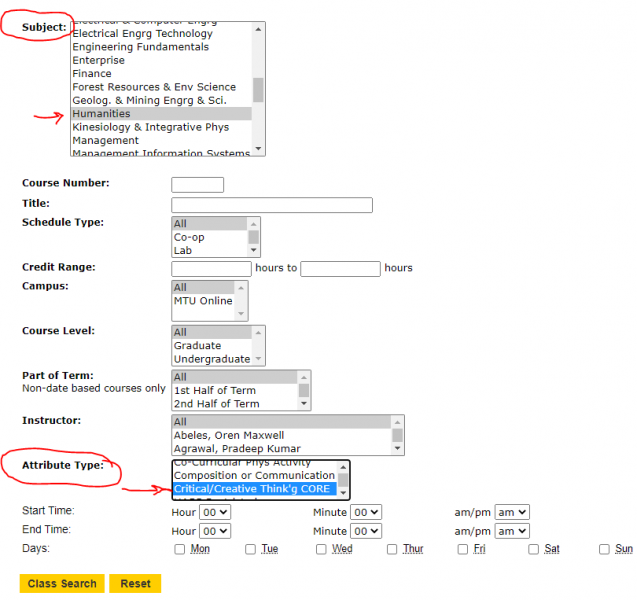This applies to the RE 2021-2022 flowchart and earlier flowcharts.
1. The prereq/coreq for EE 2180, Introduction to Robotics has changed. The original course sequence stays the same.
– EE3010, Circuits and Instrumentation for CPS, is now a required prerequisite or co-requisite (Concurrent prerequisite)and – Linear Algebra, accelerated(MA 2321) or non-accelerated(MA 2320), is now a required prerequisite or co-requisite (Concurrent prerequisite)
2. In semester 5, students choose either EE 3160(3), Signals and Systems, or MEEM 3750(4), Dynamics. (previously only EE 3160 is listed)
3. In semester 6, take EE 3261, Control Systems. Previously students chose either EE 3261 or MEEM 3750. MEEM 3750 pairs better with EE 3160 topics. Those originally planning to take MEEM 3750 in place of EE3261, take EE 3261. See Judy if you already took MEEM 3750 instead of EE 3261.
4. Beginning Fall 2022, SAT2711, Linux Fundamentals, becomes a 3 credit course. The 4th credit can be ‘made up’ with one credit of ‘free electives’. (just about anything except co-curricular activities)
Update your flowchart with these changes or replace it with this flowchart. See Judy if you need help planning with these changes.
5. EE 3280, Robot Operating System, is now offered in Fall semesters, instead of Spring semesters, beginning Fall 2022. Update your flowcharts accordingly.
6. Elective list updates will need advisor adjustment in your degree audit, if taken. HU 2000 and HF 3850 are valid “RE Approved Elective”. EE 4777 and EE 4262 are valid “RE Technical Electives”. EE 4737 is a valid “Directed RE Technical Elective”.