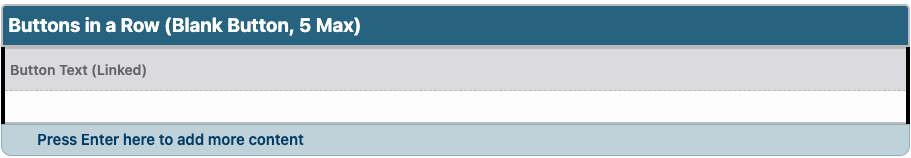This snippet creates a row of buttons that link to other pages or websites. The default button style is the “blank” style. When hovering over the button it gets a gold fill. The button width changes to fit all buttons evenly in the available area and the height changes to fit all link text. Learn more about button color strategy.
- Enter the text for each button, up to five, in the field.
- Text only needs to be separated by a space as each link will become a button.
- Link each button’s text to the appropriate place.
- When you are creating the link, from the Class dropdown you can choose Link Button Yellow to create a gold button that turns grey on hover or Link Button Black to create a black button that turns gold on hover rather than the default blank style button.
If your page has no left navigation and no right sidebar, you can use up to five buttons. If you have either the left navigation or right sidebar, only use up to four buttons. If you have both the left navigation and right sidebar, you can use up to three buttons.