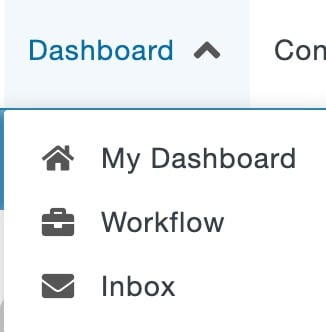The Approval Workflow in Modern Campus CMS is an optional function that a department can use when creating or editing content that needs approval from someone else before being published. This process allows the item to remain checked out to a user throughout the process until it has been completed—either published or reverted back to the previous version. Keeping content checked out is important so that the item is not published unintentionally before it should be.
- The item goes from being checked out to the editor to being checked out by the approver and possibly back to the editor depending on what the approver selects.
- The approver can deny the changes or publish/approve them.
- The approver must have CMS access, but could have view-only access or edit access. An approver with edit access could publish the changes if approved, with view-only access the approver can only approve the content and return the item to the first person for publishing if approved.
- Modern Campus CMS will send an email notification to the approver letting them know you have sent them something. This email can include a custom message from you.