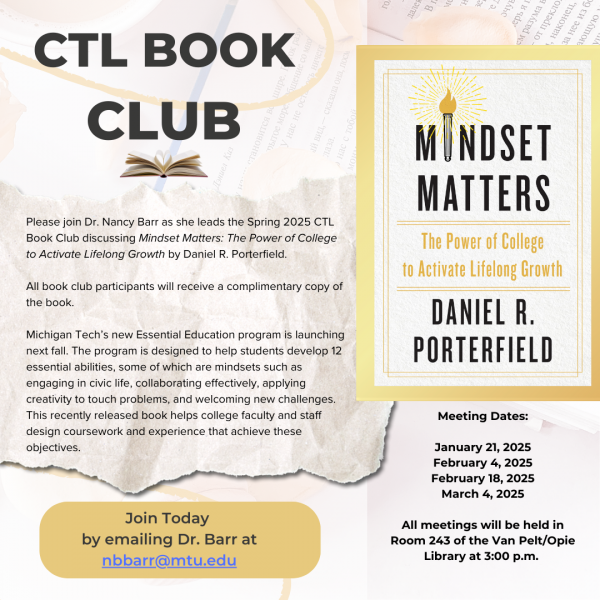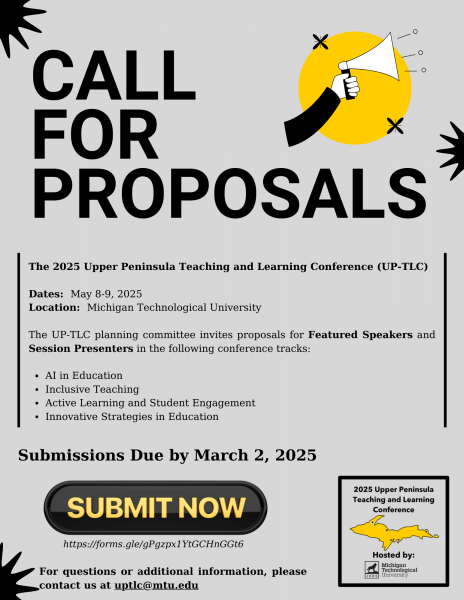Join us for an Accessible Tech Challenge Working Session, a practical, hands-on opportunity to strengthen the accessibility of your digital course materials. Each session focuses on one key skill area, explains why it matters for students, and gives you dedicated time to work on your own content and get real-time guidance from campus digital accessibility experts.
For All Sessions:
Where: Library Room 243
Time: 2:00 p.m. to 3:00 p.m. (CTL staff will be available from 3:00 p.m. to 4:00 p.m. to continue working with individual attendees)
Accommodation requests can be made on the registration screen, by emailing ctl@mtu.edu, or by calling (906) 487-3000.
Topic for January 28th: Headings
Clear, consistent headings help students understand the structure of your content and make navigation more efficient for assistive technology users. In this session, you’ll learn how to apply proper heading levels in Canvas and document editors to create materials that are easier to navigate and more usable for all learners.
Register today to reserve your spot https://mtu.libcal.com/event/15778874 and bring your laptop to work on content you’d like to improve.
Topic for February 10th: Image Descriptions
Alternative text provides essential access for students who need help interpreting the meaning of course images due to a disability or technical limitation. This session guides you through writing effective descriptions for photos, charts, diagrams, and other course visuals, with examples and tips for different image types.
Register today to reserve your spot https://mtu.libcal.com/event/15778925 and bring your laptop to work on content you’d like to improve.
Topic for February 25th: Tables
Well-structured tables help students grasp relationships in your content and ensure that assistive technology can interpret the information accurately. In this session you’ll learn how to create accessible tables by adding captions, headers, and scope attributes that support learning for all your students.
Register today to reserve your spot https://mtu.libcal.com/event/15778946 and bring your laptop to work on content you’d like to improve.
Topic for March 17th: Color
Color choice directly affects readability, contrast, and the ability of all students—including those with low vision or color vision deficiency—to interpret course materials. This session will cover how to choose accessible colors, avoid color-only meaning cues, and use free software tools to ensure accessibility and usability. Register today to reserve your spot https://mtu.libcal.com/event/15837615 and bring your laptop to work on content you’d like to improve.
Topic for April 1st: Lists and Links
Properly structured lists and descriptive hyperlinks make your content easier to navigate and understand, especially for students using assistive technology. In this session, you’ll explore how to create semantic lists and write descriptive link text that effectively communicates destination and intent.
Register today to reserve your spot https://mtu.libcal.com/event/15778956 and bring your laptop to work on content you’d like to improve.