Students schedule their final oral examination (“defense”) by submitting information about their dissertation, thesis, or report and defense though their Degree Progress Checklist.
When a defense request is submitted by the student, the committee will be notified of the details and the advisor will also be notified to review the request in Workflow. If the advisor is missing the appropriate roles to review the workflow, the Graduate School will be notified immediately and will initiate updating the faculty record. Banner access for advisors is described on our web page. Please contact the Graduate School if there are any technical issues.
The advisor will log into Banner Workflow and select the scheduling request to review from their worklist. It is expected that faculty will review these requests within two business days.
Advisors will review the information provided by the student.
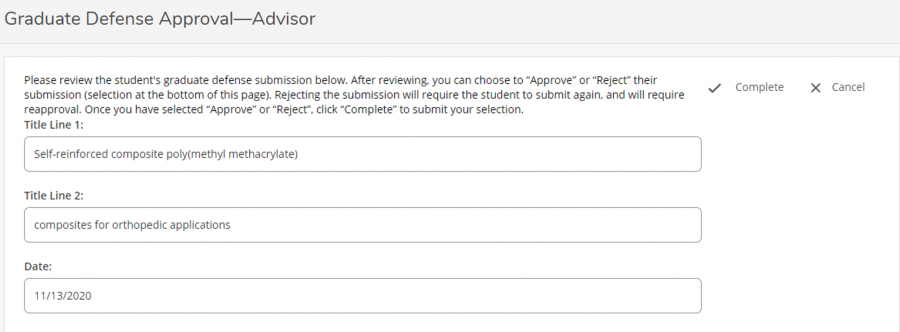
After reviewing the information, select “Approve” or “Reject” at the bottom of the page.
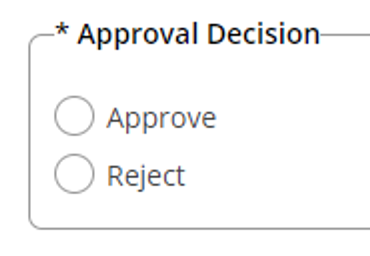
Return to the top of the form and select “Complete” to save the approval decision.
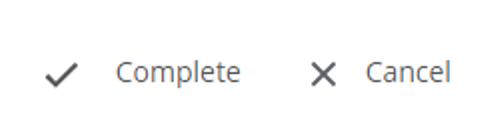
The committee, advisor, and student will be notified of the advisor’s decision. If the decision is to approve the defense scheduling, the graduate program director and assistant will also be notified. Committee members who are not Michigan Tech employees may not be notified; please confirm details with them individually.
If the committee does not receive the dissertation, thesis, or report with sufficient time for review prior to the defense, the advisor may request that the defense be rescheduled. Please contact the Graduate School to reschedule the defense.