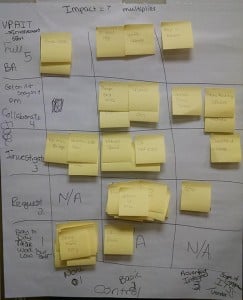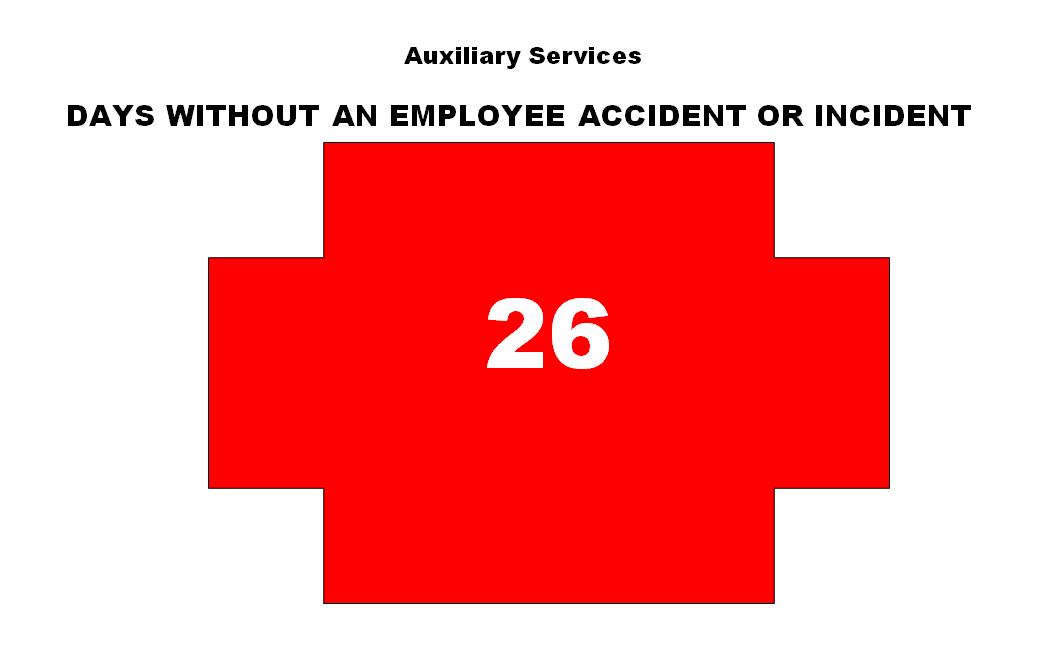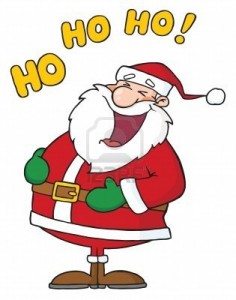Most people practicing Lean know 5S–Sort, Set, Shine, Standardize and Sustain–and they know it can be applied to many things. Here at Michigan Tech we have applied this thinking to shared network storage spaces. I have now facilitated 4 of these events.
At the first one I facilitated, I obediently followed what I was taught and started with Sort. We went through all the files and worked on deleting the garbage. For Set, we worked on putting the remaining files into a logical order and making things easier to find. Shine involved going back through the files (again) and renaming them consistently. When we came to the Standardize step it basically turned into documenting what we had spent a lot of time doing–what should be kept, for how long, where to store things, and naming conventions. Finally, the Sustain phase, including setting up regular audit schedules and procedures for making sure the drive stayed neat and organized.
In the end we did leave with a well-organized, easier to navigate shared drive, but the process itself was frustrating and extremely long. The team spent an inordinate amount of time during the Sort and Set phases strongly “discussing” whether a specific file should be kept or deleted and what folder it should be in. We also did think of metrics, kind of. We looked at the overall size of the share and, in the end, did make it smaller. But if you are only measuring the size of the share and your goal is to minimize it, then the simple answer to achieve perfection of that measurement is to just delete everything and use zero GB, right?
Around that time, I read an article, “5S Shakeup” by John Casey on the Quality Progress website, and had a revelation–perhaps we should be starting with the 4th S instead. On my next network drive 5S event I was able to try this out. We started by creating the standards document. I began this discussion off with one simple question–what is the purpose of this drive? We talked in general about what should be kept at all, how long to keep files, and how to name them. This completely focused the whole event and eliminated the extended discussions on specific items. The Sort, Set, and Shine could all be done in one pass through because the rules were already defined, and these steps were split up and done as homework instead of in a big group. The individuals returned to the next meeting with just a few files they were uncertain about, and the group made decisions on their disposition together.
I also worked on the metrics. At the pre-meeting with the team leader, we dug more into why they wanted to attack this problem. This helped to identify various metrics that would actually measure what they needed them to. If the why was because new staff can’t find things easily, we did several before and after time tests to see how long it took to find various files. If the problem involved just too much stuff, we still looked at the overall size, keeping in mind that zero is not really the goal, but more like reduce and then maintain that reduced size. We looked at the number of root folders, total number of folders and total number of files.
This event went much smoother, and I heard a lot of comments from the team members that they really enjoyed the experience. When another campus facilitator was slated to do one of these events she asked me for some tips as she knew I had done a few, so that prompted me to write some Best Practices, which I have made available here: Network Drive 5S Best Practices January 2014.