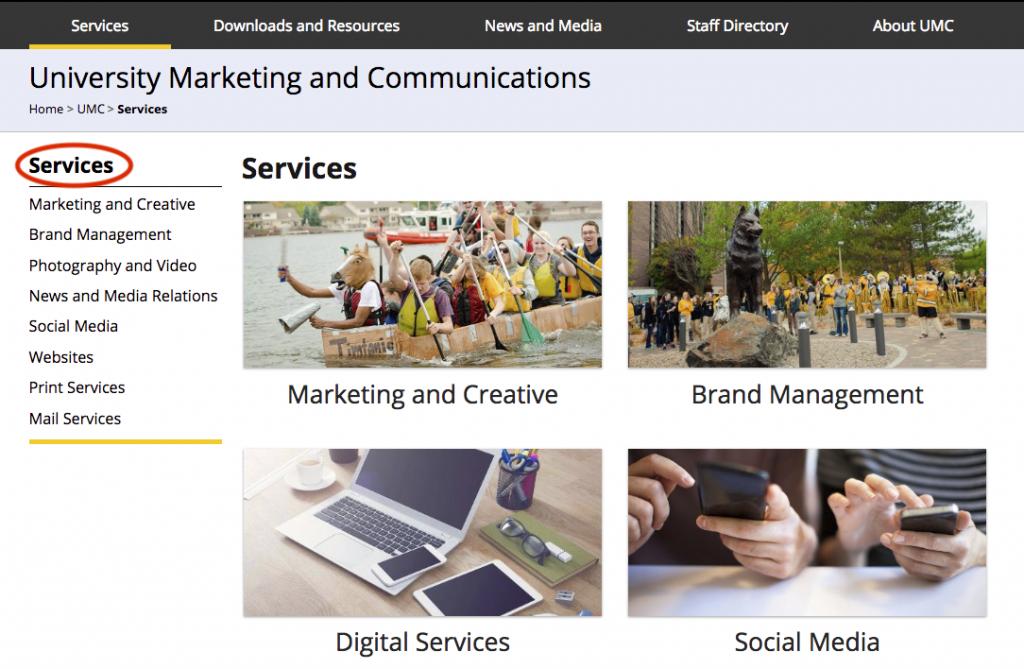For sections at the tab level (those always visible across the top navigation bar) you can customize the heading that appears in the left navigation. This field is available on all _props.pcf files, but only makes visible changes for sections at the root level of the site.
- Open the _props.pcf file.
- Go to Properties in the Page Actions Toolbar.

- Be sure you have the file checked out (if not, click on the lightbulb icon in the Page Actions Toolbar).
- From the Parameters menu on the left, find the Section Title field.
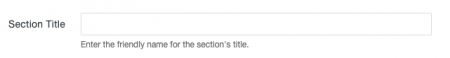
- Enter the desired title.
- Click the Save button.
- Publish the _props.pcf file.
- Publish all page files in this folder and all subfolders.