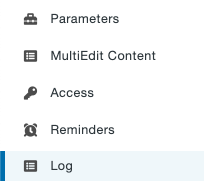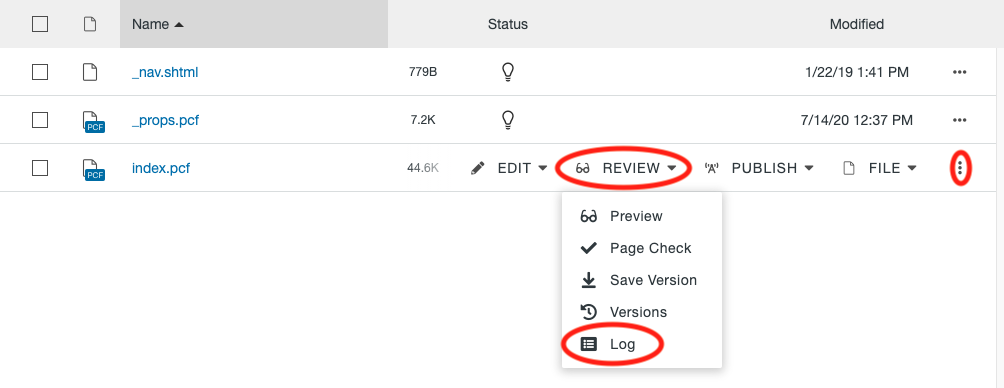The Properties tab in the Page Actions Toolbar near the top of the page contains information about the page. You must have the page checked out to see all the options.
Whenever a page is saved or published, Modern Campus CMS keeps a record of the action. The page’s Log feature displays all the updates, saves, and publishes, whether manual, scheduled, or part of a directory or site publish, that have occurred for a specific page. This can sometimes be helpful in troubleshooting certain issues.
You can access the log from the left menu of the Properties screen or in the Pages list view by opening the More Actions menu and selecting Log from the Review menu.
The log includes:
- Number of items in the log in parentheses at the top.
- The ability to filter the log by action name or user using the filter field.
- Action: The action performed.
- User: The name of the user who performed the action.
- Date: The date and time when the action was performed.