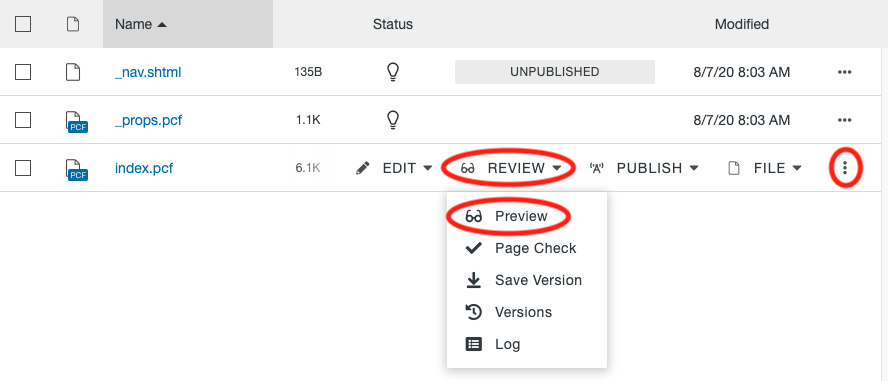You can preview pages with all changes made in the CMS before publishing. You can also preview files. Preview is available to anyone with access to the site, including users with view-only access. You can preview a page regardless of the checked-out status of the file. If you have the page open, click on the Preview tab in the Page Actions Toolbar.
The other way to preview an item is to open the More Actions menu in the Pages List View, go to Review, and select Preview.
Please note, the view of the page from the Edit tab may not always be accurate to speed up load times within the CMS.