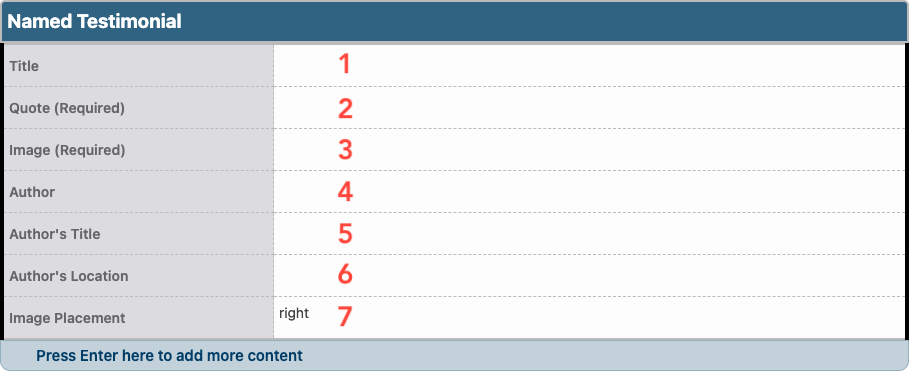This snippet allows you to create a styled testimonial quote with a photo. The photo and author information can go on the right or the left of the gold box.
View a named testimonial in the Style Guide.
- Title: Enter the title that will appear above the quote. This field is optional.
- Quote (Required): Enter the quote text.
- Image (Required): Use the Image Editor to crop a Square or Personnel image type and insert the 170 size image. Do not link the image. If no image is inserted, the named testimonial will not appear on the page.
- Author: Enter the name of the quoted person. This field is optional.
- Author’s Title: Enter the title of the quoted person. This field is optional.
- Author’s Location: Enter the location of the quoted person. This field is optional.
- Image Placement: Select the location of the image, author, and author’s title: to the right or left of the gold box.