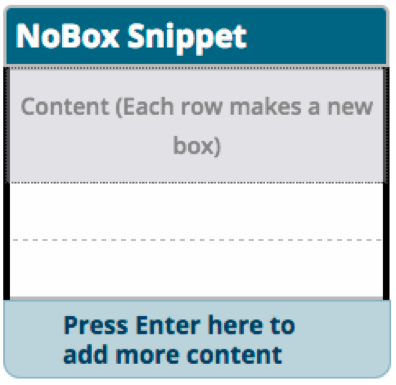This snippet creates a space for adding content in the right sidebar with no additional special formatting. In the example below, the CpE Program section is a Sidebar Right: Box snippet and the ABET logo and bottom text are in a Sidebar Right: No Box snippet.
Use the No Box option if the content has its own frame or container, such as with an image, button, or logo. When displaying only text, the Sidebar Right: Box snippet is a better option as it will provide the container for the content.
Enter your content in the Content field. For each new section of content, use a different field. If you need more than two sections of content press the Tab key to get additional fields.