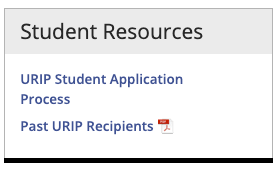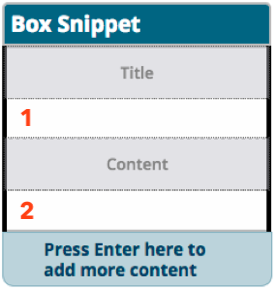This snippet creates a shaded sidebar with a border and highlighted heading area.
Use the Box option when displaying only text as it will provide a container for the content. When the content has its own frame or container, such as with an image, button, or logo, the Sidebar Right: No Box snippet could be used.
This snippet should only be used in the right sidebar region.
- Enter text into the Title field that will show up in the gray area at the top of the box.
- Enter content including text, images, videos, and more in the Content field to show up in the boxed area below the title. If you use headings in this field, begin with Heading 3.