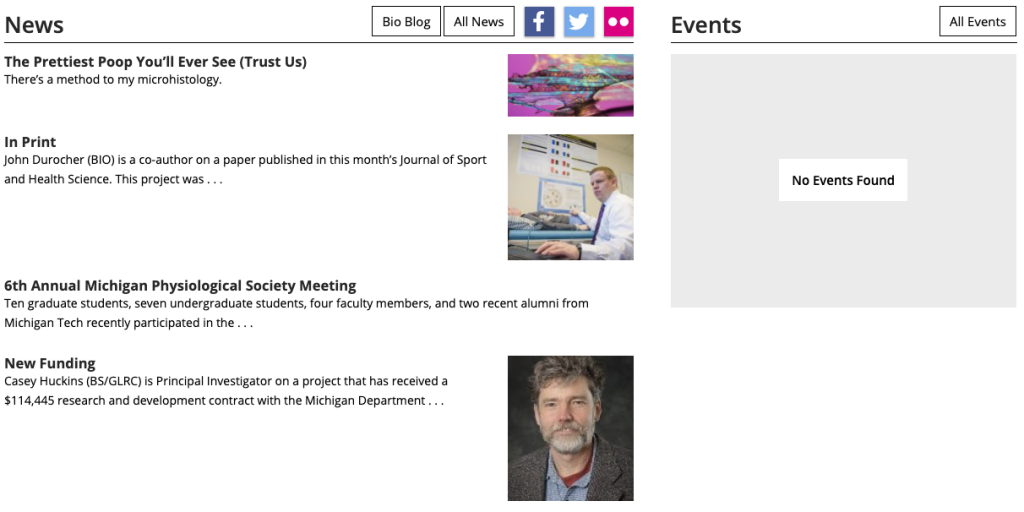This snippet creates a row of buttons that link to other pages or websites. The default button style is the “blank” style. When hovering over the button it gets a gold fill. The button width changes to fit all buttons evenly in the available area and the height changes to fit all link text. Learn more about button color strategy.
This snippet has been replaced with the Accordion Snippet.
This snippet creates a two- to five-column layout with the columns being evenly spaced in the available area or a two-column layout with one column being 2/3 of the space and the other 1/3. Text, images, videos, snippets, and assets can be added to each column. It can also be used to add a border around content.
This snippet should not be used to put bulleted lists or buttons into multiple columns. Instead, use the List Unordered Classes Snippet to split bulleted items into two or three columns or the Buttons in a Row Snippet to have up to five buttons next to each other horizontally.