Canvas update: New Analytics replacing Course Analytics
New Analytics, the updated version of Course Analytics, will be available in this month’s Canvas release on December 16th! Are you curious about your student course engagement, coursework status, or keeping track of students who may need extra assistance (low scores or missing/late coursework) and desire the ability to reach out to them directly? New Analytics fulfills those instructional requirements by updating the New Analytics dashboard every 24 hours in published courses with Course Activity Reports taking approximately 40 hours. Special note: only active and completed student enrollments are included in data for New Analytics; deleted or inactive user enrollments do not generate data.
Use New Analytics to:
- View average course grade analytics as an interactive chart graph or a data table
- Compare the course average with an individual assignment, course section, or student filter using the chart graph comparison or data table comparison
- View average weekly online participation analytics as an interactive chart graph or a data table
- Compare the course average weekly online participation analytics with an individual student or section using the chart graph comparison or data table comparison
- Send a message to all students based on specific course grade or participation criteria
- Send a message to an individual student based on specific course grade or participation criteria
- View course grade and participation analytics for an individual student
- View and download reports on missing, late, or excused assignments, class roster, and course activity.
- View a report that displays if students have met online attendance criteria that has been selected by an admin.
Additional notes from Canvas:
- In order for New Analytics to display in Canvas, third-party cookies may need to be enabled in your browser settings.
- New Analytics data does not display for unpublished courses.
- Because mobile page view data is based on device settings and network connection, it may vary from the time the page views actually occurred. Page view data should not be used to assess academic integrity.
- Unposted assignments are not included in the New Analytics course grade tab.
If you wish to see what New Analytics will look like in a current course:
- From your left hand navigation menu choose Settings
- From the top menu choose Feature Options
- Under Features, find New Course and User Analytics and from that option on the right hand side enable the feature by selecting the red circle/x and choose Enable
A Canvas designed How-To and what it can do for instructors can be found here. The Canvas Community has a FAQ on New Analytics here and if you’re curious what other New Analytic users are saying in the Canvas Community, direct your browser to this link!
Otherwise after December 16th, choose New Analytics located in the upper righthand corner from within your course shell. If you are currently using Course Analytics and wish to preserve course data, Canvas recommends taking screenshots of the course data prior to December 16th. (It should still be there, just in a different format.)
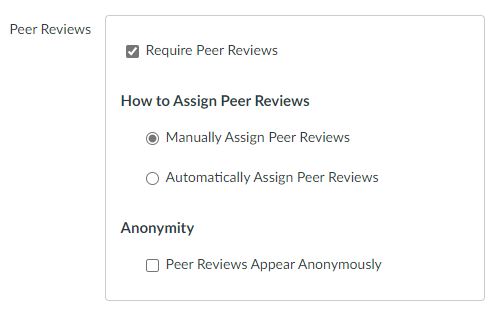
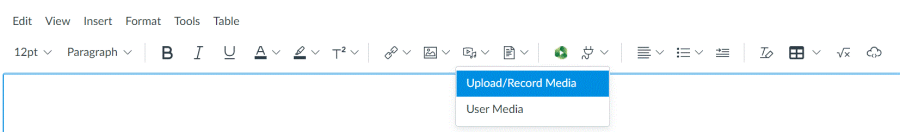
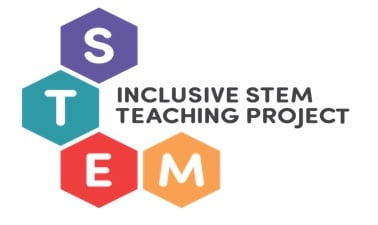 The Inclusive STEM Teaching Project is offering another 6-week course designed to advance the awareness, self-efficacy, and the ability of faculty, postdocs, and doctoral students to cultivate inclusive STEM learning environments for all their students and to develop themselves as reflective, inclusive practitioners.
The Inclusive STEM Teaching Project is offering another 6-week course designed to advance the awareness, self-efficacy, and the ability of faculty, postdocs, and doctoral students to cultivate inclusive STEM learning environments for all their students and to develop themselves as reflective, inclusive practitioners.