There are several assets created and maintained by University Marketing and Communications, described below, that can be used on your website. As the data included in these assets changes, we will update them and the updated information will automatically update on any pages where the asset is used. Check back as this list gets updated as new assets are added. Suggestions for new assets can be sent to webmaster@mtu.edu. These assets will all begin with [Global].
- Job Posting Template Campus and Community Section: This is the Campus and Community information section that can be used in the Main Content region of a page that includes a heading, paragraph, and images. This is found in the jobs template.
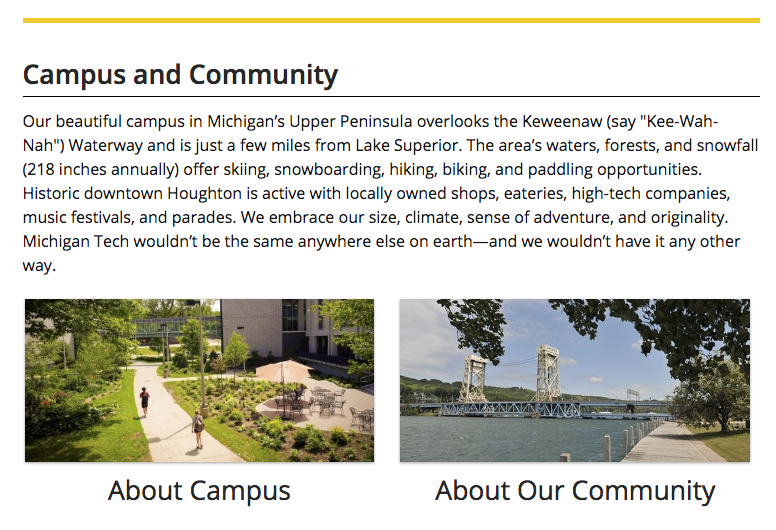
- Job Posting Template Relocation Resources: This is the Relocation Resources section that can be used in the Main Content region of a page that includes a heading, text, and links. This is found in the jobs template.
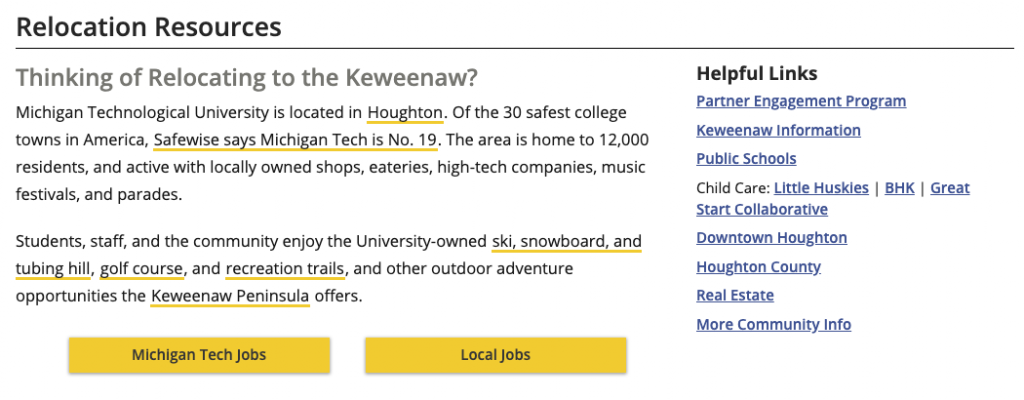
- Jobs Page Template About Michigan Tech Sidebar: This asset is a Sidebar Right Boxed snippet with a title of “About Michigan Tech” then links to various informational pages. It should only be used in a Right Sidebar region.
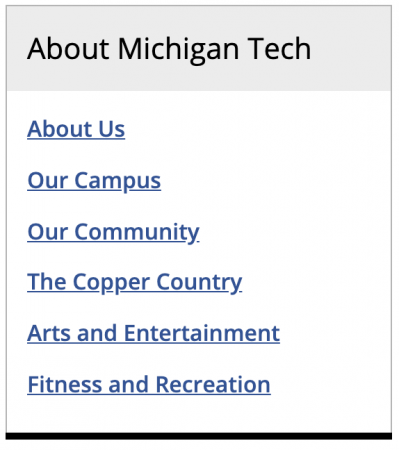
- Stat: These assets contain campus-wide statistics or other numbers. The text contained in the asset is listed in quotation marks in the asset title. You can use these assets inline in a paragraph or in the Button Text (Linked) field of the Touts snippet. You can link the asset, if desired, by selecting it and using the Insert/Edit Link icon as usual. These numbers are updated once each summer.