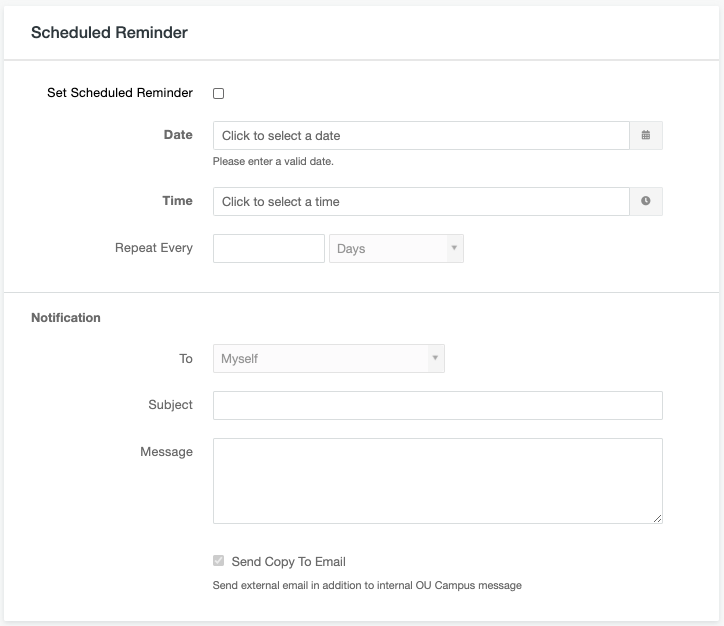The Properties button in the Page Actions Toolbar near the top of the page contains information about the page. You must have the page checked out to you to see all the options.
There are two types of reminders available in the CMS that can be set for pages and files. They can be sent to a single user or a group, periodically or on a one-time basis, and to the user’s CMS Inbox only or also to their regular email. You can set reminders only for content you can access and only to yourself or to a group to which you belong. A reminder can be set even if the content is checked out to another user.
Reminders can be accessed from the left menu of the Properties screen or on the Pages List View in the More Actions menu under Edit.
Scheduled Reminder
A scheduled reminder is used when there is a specific date and time when the reminder message must be sent. For example, if you update a certain page on a certain date each year, a reminder can be set up for that date and set to repeat on a yearly basis.
- Set Scheduled Reminder: Select the checkbox to turn on a scheduled reminder.
- Date: Select the date for the reminder to begin. Click in the date field or on the calendar icon for a date picker or enter the date in the field manually.
- Time: Select the time for the reminder. Click in the time field or on the clock icon for a time picker and click the arrows to set the hour, minute, and AM or PM or enter the time in the field manually.
- Repeat Every: Use this to set a repeating reminder. The frequency can be set to a number of days, weeks, months, or years.
- Notification section: Select a group to which the reminder will be sent (or “(Myself)” to send it only to yourself), enter the Subject and Message of the reminder, and select whether a copy of the reminder should be sent to each user’s Michigan Tech email account in addition to their Modern Campus CMS Inbox.
- Click Save to set the reminder.
Stale Reminder
A stale reminder is used to make sure that content on a page is being updated periodically. This reminder is sent based on the date/time stamp of the last publish or version creation, not a specific calendar date. Once set, the reminder will continue even after it has sent a notification unless you shut it off.
In order to update certain code in the system, UMC must sometimes publish all content in the system. That process makes the Stale Reminder inaccurate. It is recommended you do not use this type of reminder.