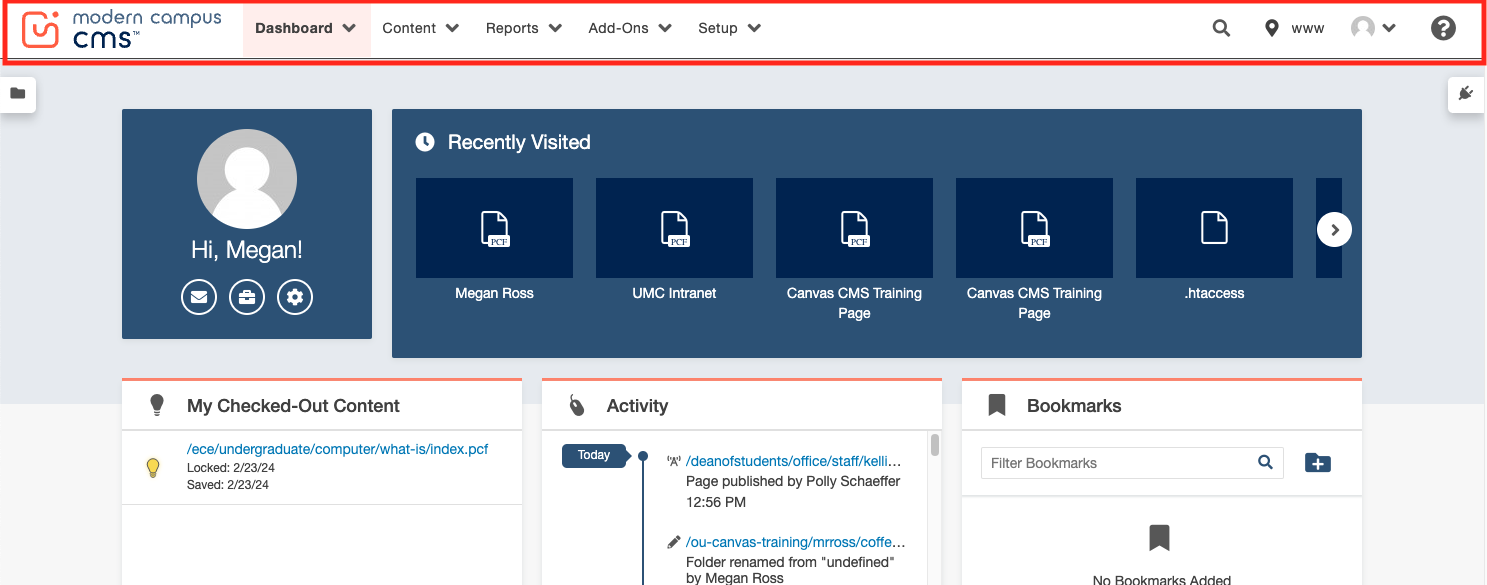The global navigation bar, found at the top of the screen, is the primary way that you will navigate through Modern Campus CMS.
- Dashboard: Includes access to your workflow, inbox, and Dashboard gadgets. The Dashboard is the default location when you are not logging in via a DirectEdit link on a page.
- Content: The Content menu includes access to the main area for editing pages and assets. It consists of several items, depending on your permission level.
- Reports: Provides access to administrative-level reporting and content management functionality based on your permissions level.
- Add-Ons: Provides access to additional applications for access through the Modern Campus CMS interface. Access to add-ons may be limited by your permissions.
- CMS Content Search: Allows you to search Modern Campus CMS for specific content.
- User Avatar: The menu provides access to your settings.
- Help: Help menu items include access to the Webmaster’s Blog, Modern Campus CMS Support Site, and other Modern Campus CMS webpages.