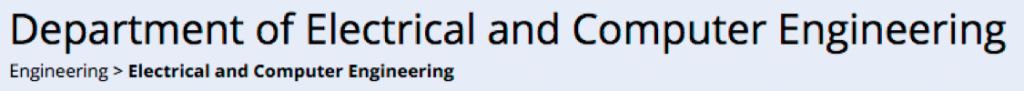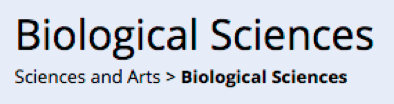Additional breadcrumbs can be added preceding those for your site. This is commonly used on some general webpages, like the Faculty/Staff page including a breadcrumb to the Michigan Tech homepage or one of the CSA or COE departments including a breadcrumb back to the college homepage. This is only available in the _props.pcf file within the root folder for your site or the folder where navigation is restarted.
- Open the _props.pcf file in the root folder for your site.
- Look for the Section’s Breadcrumbs Editable Region and click the green button to enable editing.
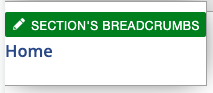
- Enter the text you want to appear and link it to the appropriate page.
- If you need to add more than one, put “ > “ (space>space) between the links.
- To include the husky statue favicon that links to the MTU homepage, type the word Home and link it to {{d:2469011}}.
- Save your changes.
- All pages in the site will need to be published. A full publish can be requested by emailing webmaster@mtu.edu or by manually publishing each one individually.