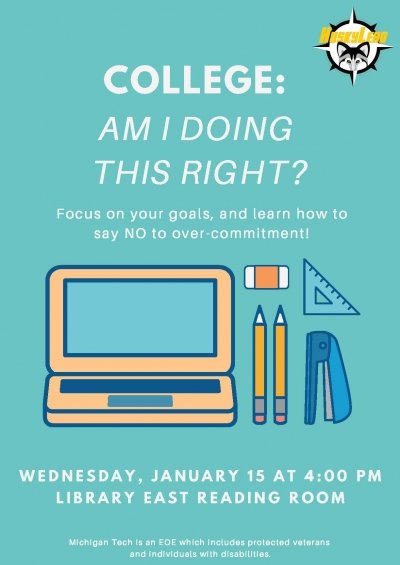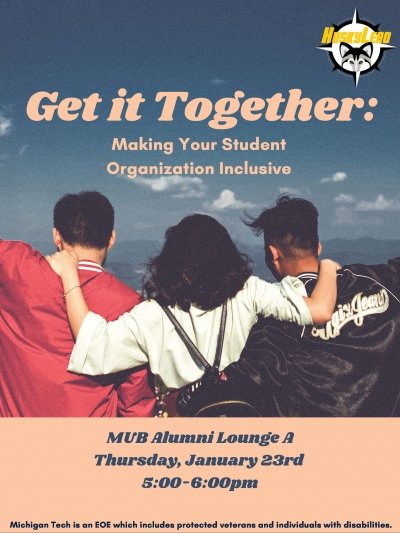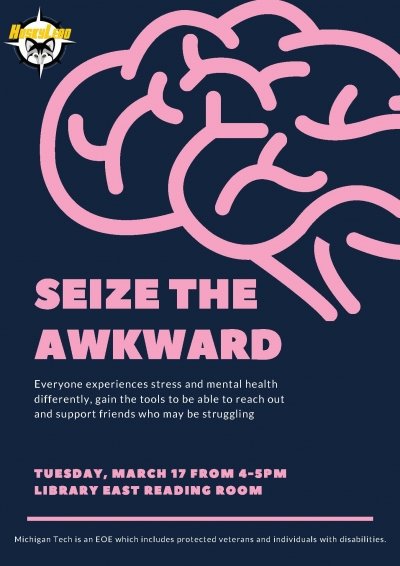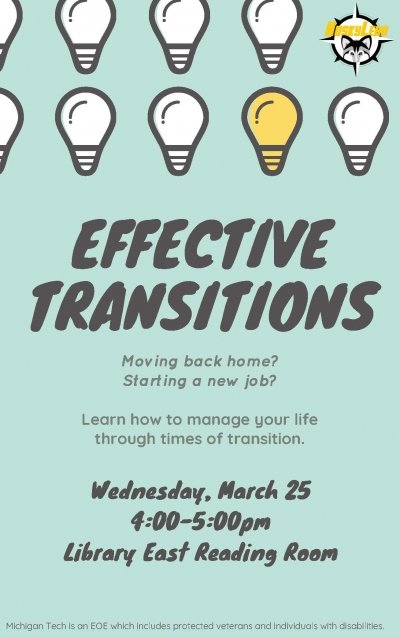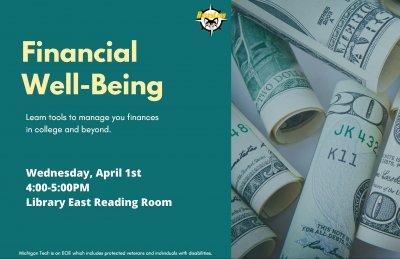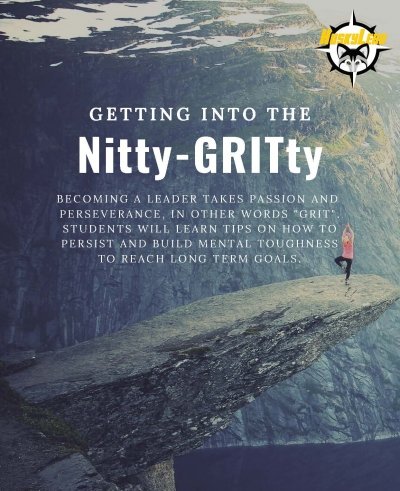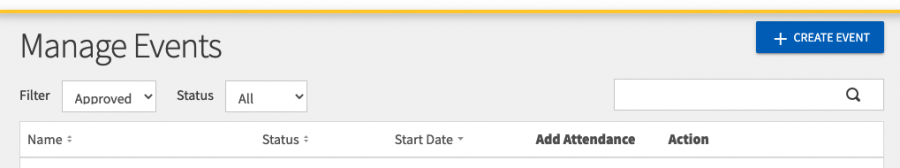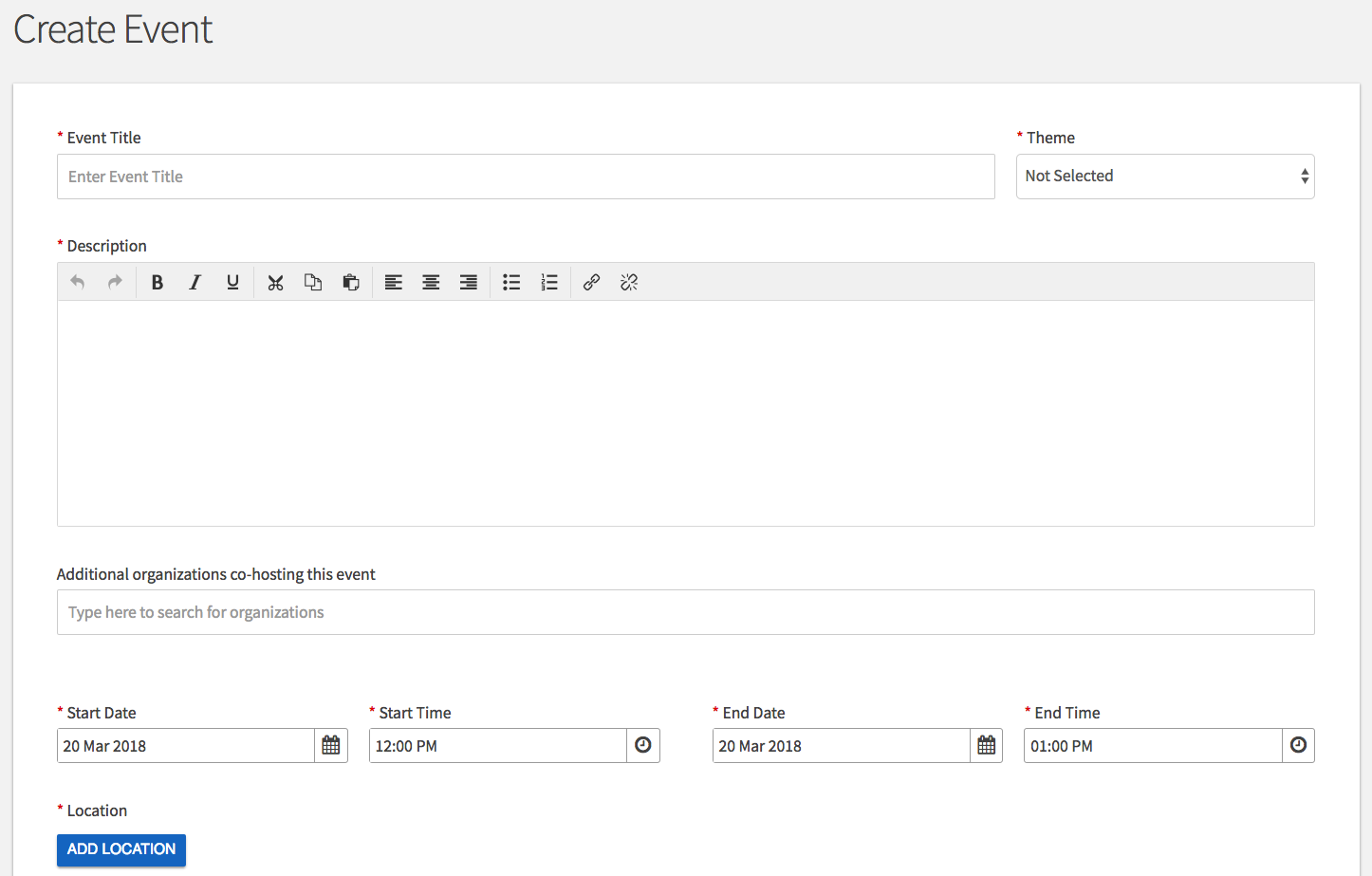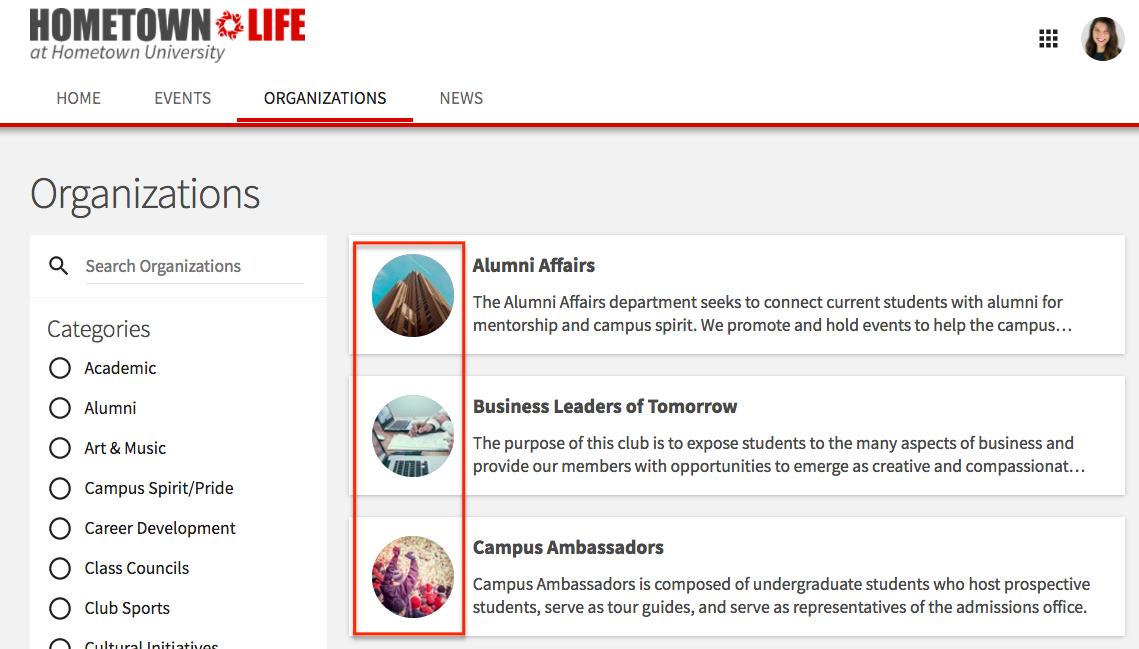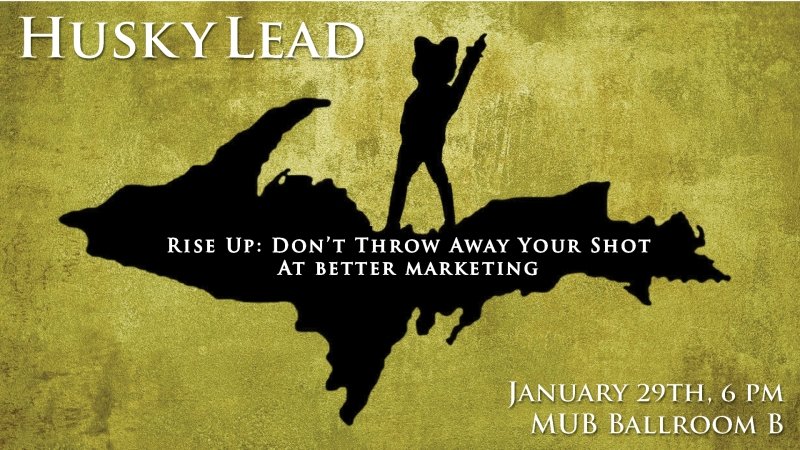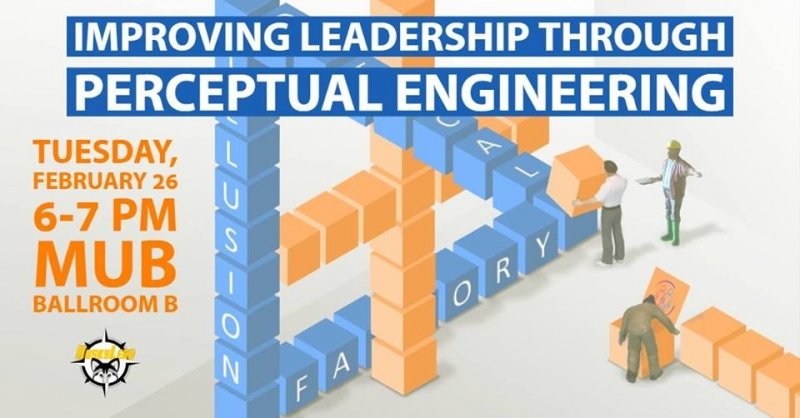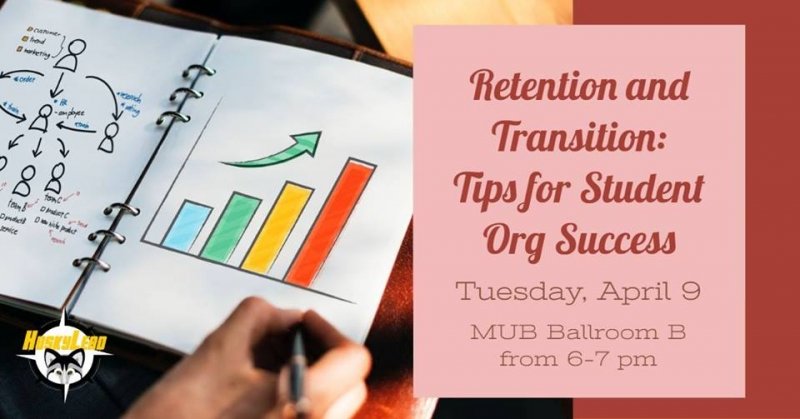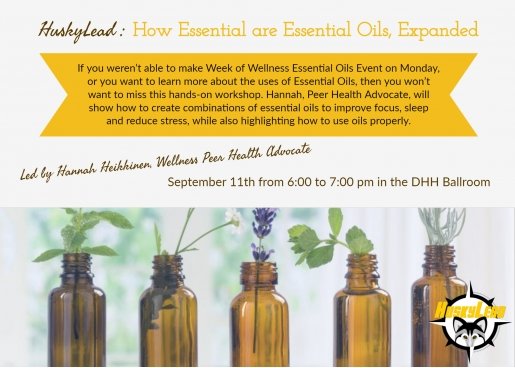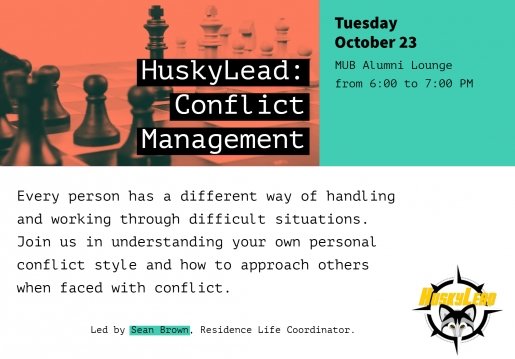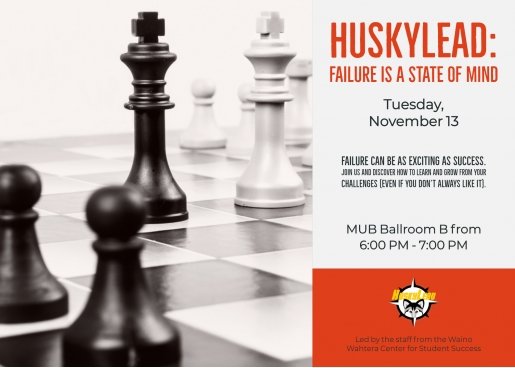Join Student Leadership & Involvement for some fun this summer. We will be hosting fun events throughout the summer that you won’t want to miss!
Our summer events schedule includes a 90’s Throwback Crafts day, Plant-a-Palooza where you can adopt a succulent, a S’mores collab with IPS, Outdoor Yoga, Hanging Out complete with hammocks, and slack-lining, and of course – Root Beer Floats!
To keep up with all the fun that we have planned, follow us on Facebook and Instagram