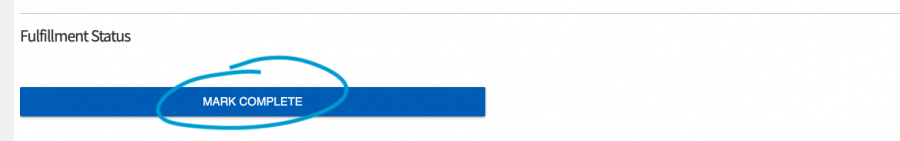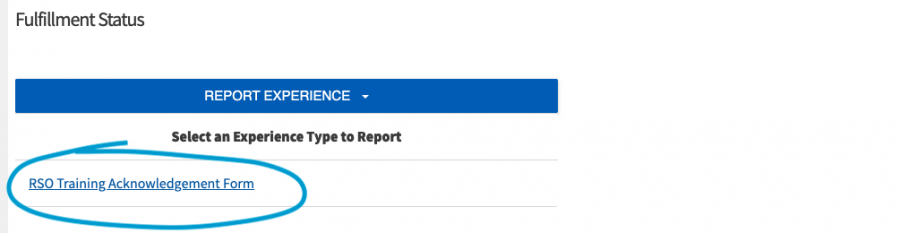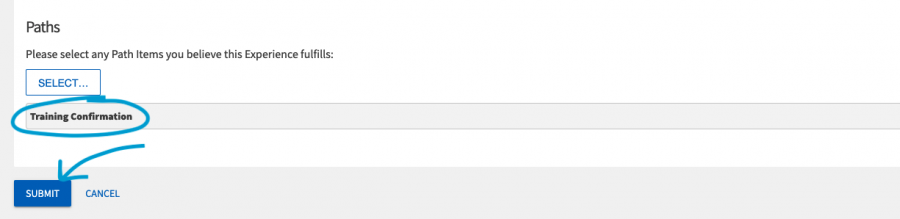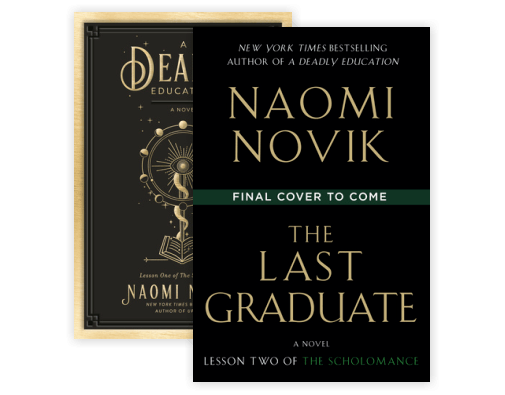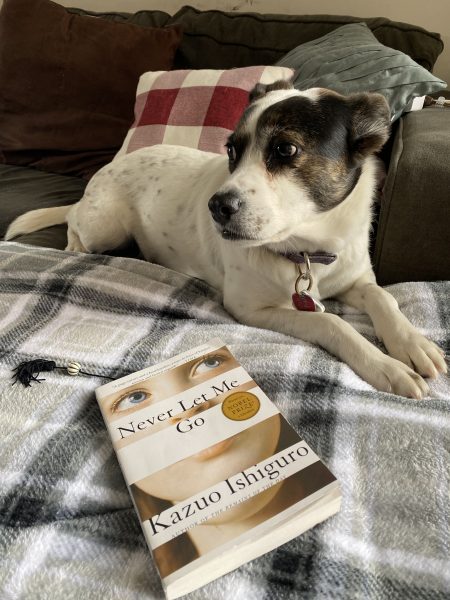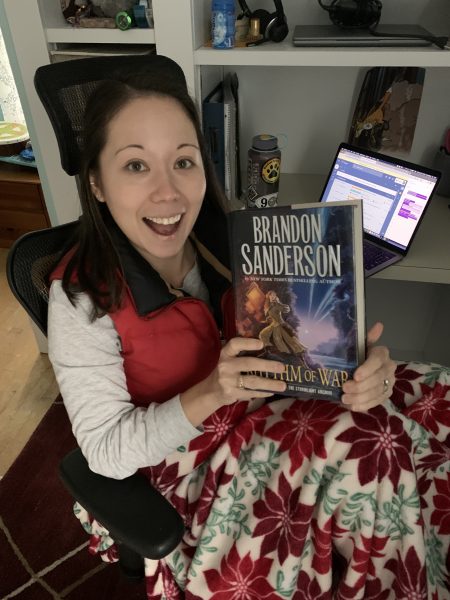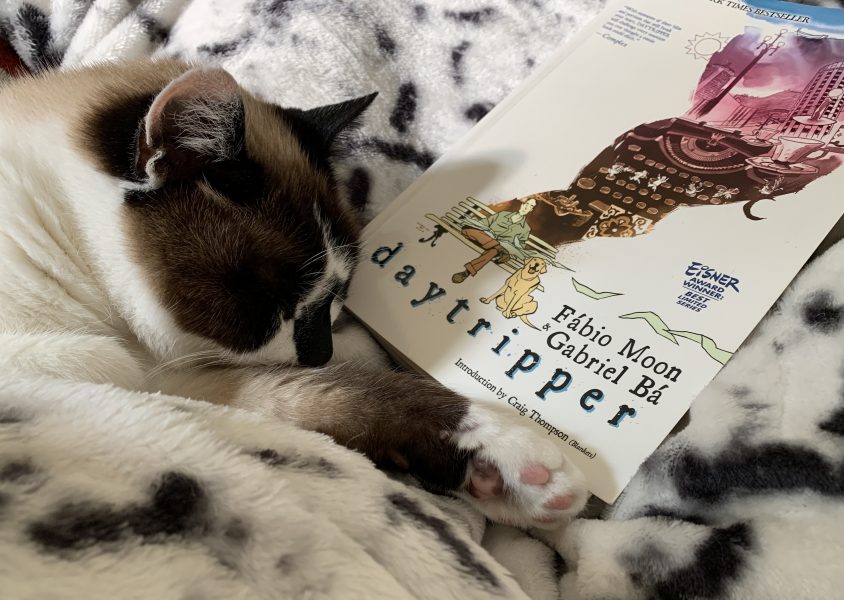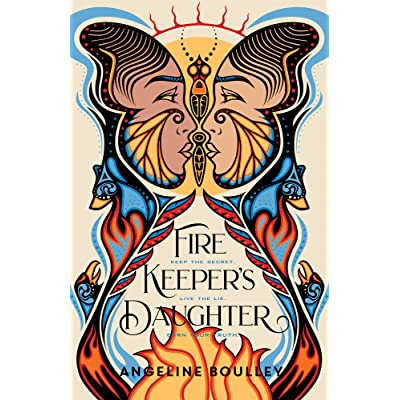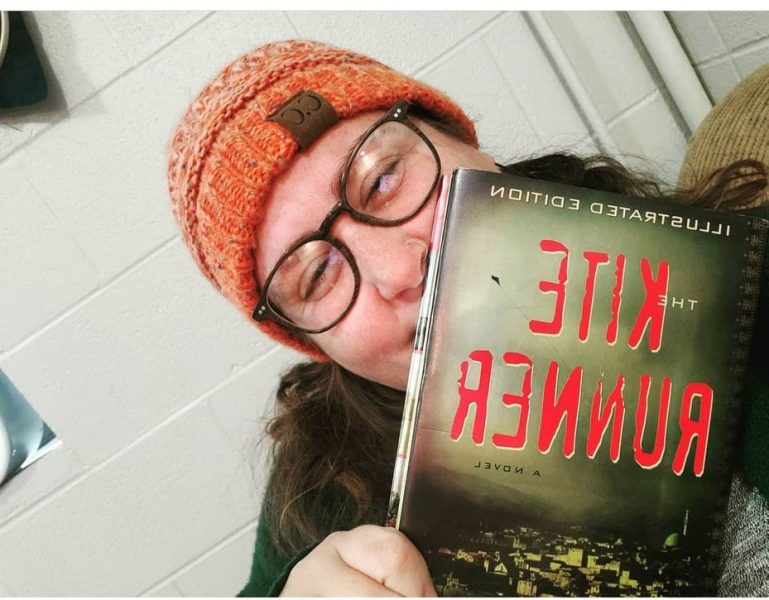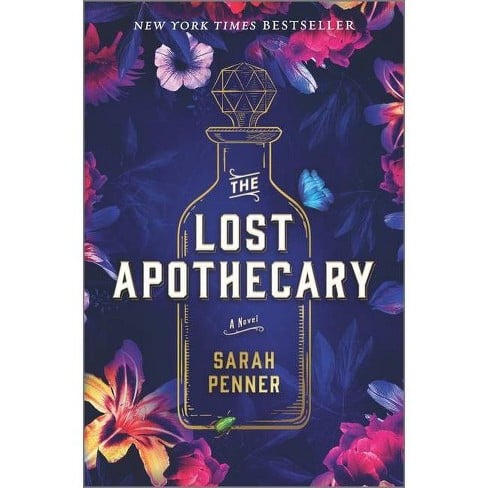Happy March!
As you begin to transition executive boards for the next year, it is important you pass along all materials and information.
RSO Transitions
Transitions between outgoing and incoming executive boards are crucial to maintaining organizational consistency. To facilitate easy transition officers should start, maintain, and update a living set of documents. This can be created in the form of a binder or digitally in a Google Shared Drive.
Before the newly elected officers of your organization officially assume their responsibilities, it is recommended for the old and new officers to get together for a “transition meeting.” This meeting can be conducted in person or digitally to allow the new officers to learn from the experience of the outgoing officers. Officer continuity is a key to growth for your organization and having a casual, open atmosphere is encouraged. This type of meeting allows for an honest evaluation of the accomplishments and problems of the previous year.
Don’t forget to Transition:
- Involvement Link (see below)
- Banking Information – EIN, Account Numbers, Switching people on the account
- Agendas and Minutes
- Login Information to the org’s email and social media accounts
- Storage Locations
- Important Contacts (including your advisor)
Updating Your E-Board Positions on Involvement Link
Presidents are required to fill out our E-Board Position Update Form when an officer transition happens. As we approach the end of the semester, new officers will be assigned but not required to complete training. Training for next academic year will be available in August.
Please note: Only required officers (President, Treasurer, Secretary, Advisor) need to complete training. All non-required positions can be changed on Involvement Link.
All RSOs are strongly encouraged to make your RSO advisor the owner and/or manager of Google Drives, Google Groups, etc. in case of sudden turnover. This should be in addition to your organization’s primary contact.
If you would like to learn more about completing a smooth officer transition, consider attending our upcoming HuskyLEAD. Information about the event is listed below.
HuskyLEAD: Effective Leadership Transitions
Date: Wednesday, March 19 from 4:00-5:00 PM
Location: Fisher 129
Student Leadership Award Nominations
Nominations for the Student Leadership Awards closed on Sunday, March 9th at midnight! There are four awards recognizing the incredible efforts of student groups:
- Student Organization Advisor of the Year
- Exceptional Civic Engagement Award
- Most Improved Student Group
- Student Group of the Year
These awards provide a wonderful opportunity to celebrate the dedication, leadership, and impact of student organizations on campus. Whether it’s through exceptional service, innovative initiatives, or meaningful community engagement, your contributions deserve to be recognized. Let’s come together to honor the hard work and passion that make you do!
The MUB has space for your RSO!
Are you looking for a meeting space for next year? Be where the action and the RSO office is! The MUB is now booking spaces for next year. Whether you are scheduling your recurring organization meeting or planning a large event, submit your reservations today to reserve your space. Not sure how to fill out the form? Follow this guide! Have questions? Email mubrooms@mtu.edu for support!
Preview Day
During Admitted Student Preview Day, admitted students are invited to join us on campus! They attend information sessions designed to help them prepare to enroll and move in, tour academic departments, and talk with faculty, advisors, and current students. It’s a great time for you to share about your organization and help these likely huskies see if this is the place they want to call home.
SLI and Admissions are looking for RSOs interested in sharing information about their organization and recruiting incoming students before they even move in! This opportunity is only available to the first 40 organizations. Please sign up here. The RSO tabling sessions will be on Saturday, March 22nd, from 11:30am-1:15pm in the MUB Commons. Coffee and donuts will be provided. Please RSVP by Sunday, March 9th.
If you have any further questions or need additional support, don’t hesitate to reach out to our team or stop by during our office hours.
Have a great month,
Student Leadership and Involvement