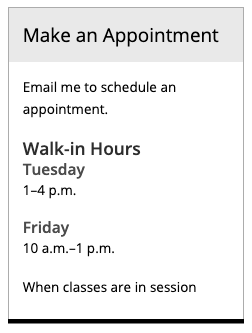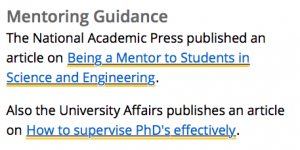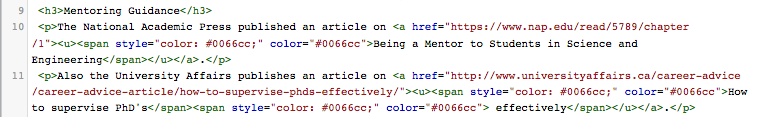UMC has a limited subscription to an analytics service called Crazy Egg. This is a great tool to use in conjunction with Google Analytics that can give visual information about user habits on a single page. The reports include a heatmap of user clicks, a scrollmap of how far down the page users are scrolling, confetti showing specific clicks with a secondary dimension, and an overlay option that provides even more details.
Since Crazy Egg is set up on a page-by-page basis it is better suited for your most important pages, such as homepages, and you do have to plan ahead as it must be set to begin gathering data and then runs for up to 60 days. It is a bit harder to use this tool for historical comparisons but is a great tool to use in advance of a site or homepage redesign.