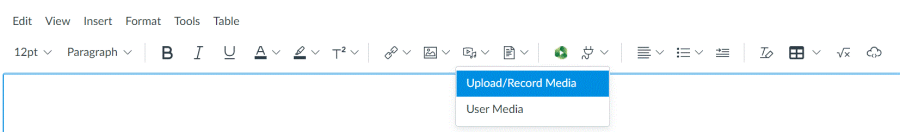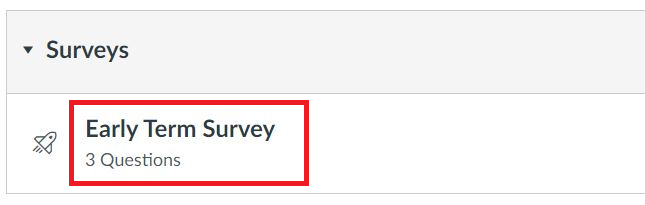Start with course learning objectives
Good course planning starts with course learning objectives. Course learning objectives are the goals you want students to achieve through taking your courses. Usually, you will have three to six course learning objectives and they are at relatively higher cognitive process dimensions (Bloom’s taxonomy from Vanderbilt University). Then you break course learning objectives into subordinal skills and knowledge, which will be your module learning objectives.
Creating measurable and observable learning objectives
Learning objectives should be measurable, observable and student-oriented, which indicate explicitly what students must do to demonstrate their learning. Learning objectives are typically structured as: By the end of this course/module, you should be able to +[action verb] +[object]. Avoid using verbs like “understand” or “know” in your learning objectives. If you don’t know which verb to use, please check out Bloom’s taxonomy of measurable verbs from Utica University.
Planning out your course map with Backward Design
When we start to plan out course content and assessments, backward design is a very useful model for planning out your course map. It has three steps:
- Identify desired results. What should students know and be able to do at the end of the course/module? These are your learning objectives.
- Determine acceptable evidence that students have achieved these learning objectives. These are your formative and summative assessments.
- Plan learning experiences, instruction, and resources that will help students achieve the learning objectives. These are your course content and resources.
Backward design can be used on both course level and module level. For example, in module level, once you have decided the module learning objectives, you’ll need to think about your assessment plan, learning activities, and then learning materials for your module based on your module learning objectives. Here is a course map template that you can use to plan out your module structures.
Planning out your course map is a pivotal step towards your success teaching your course. Congratulations for what you’ve accomplished so far. Once you have finalized the planning of your course map, you can start to build your course. Stay tuned to our blog for forthcoming guidance on how to build your course in Canvas later.
— Dan Ye from CTL Instructional Design Team