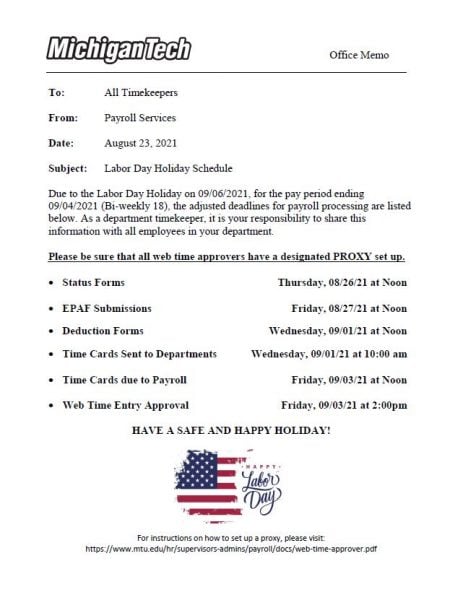Effective immediately, the NEW submission deadline for paper timesheets and revised timesheets is noon on Tuesday of payroll weeks. The payroll calendar on https://www.mtu.edu/hr/supervisors-admins/payroll/payroll-deadlines.pdf has been updated as well as the HR blog.
Human Resources would like to ensure that any and all timesheets submitted by the department are accurately processed. In order to do this, we need your help. The following are some important reminders for departments and timekeepers. Receiving timesheets with incomplete information will only delay payroll for those employees.
In addition to the change in paper timesheets and revised timesheets deadline, Payroll Services would like to remind everyone completing these timesheets to fill them out accurately so they are able to be processed. Common errors that will cause a timesheet to be returned and an employee to possibly miss a paycheck are: missing position numbers, two positions numbers on the same timesheet, incomplete timesheets, employee signatures missing, supervisor signatures missing, employee signatures being signed by supervisors, and/or someone else signing in both employee and supervisor line. In order to process the timesheet, it must be submitted with all the correct information and all the appropriate signatures by noon on Tuesday of payroll weeks. Timesheets received after noon on Tuesdays will be processed the next pay period. Timesheets returned for correction will need to be run on the off cycle at the cost of the department.
Next, make sure all approvers have set up a “proxy” to approve time in their absence. Having a proxy is a great way to cover for any regular timesheet approvers who may go on vacation, may be unexpectedly on leave, or unable to get to a computer and approve time. As a reminder, should the regular or primary approver leave the department or University, the proxy will NOT automatically become the new approver. The department will need to submit an EPAF for a new primary approver.
Reallocation form reminder: the department is responsible for getting reallocation forms requiring Sponsored Programs Accounting (SPA) signatures to SPA for index override approval. (See the form for the list of indexes needing SPA approval.) Once SPA approves the index overrides, the reallocations forms are then ready to submit to Payroll. Make sure to have SPA approve reallocations first before submitting to Payroll Services. Reallocation forms requiring SPA approval missing SPA signatures will be returned to the department.
In order to help remind time approvers and provide the best customer service possible, Payroll Services will send one email reminder to approvers after 2:00pm on Mondays and will make one phone call reminder on Tuesday mornings.
If you have any questions, please feel free to contact Payroll Services at 906.487.2130