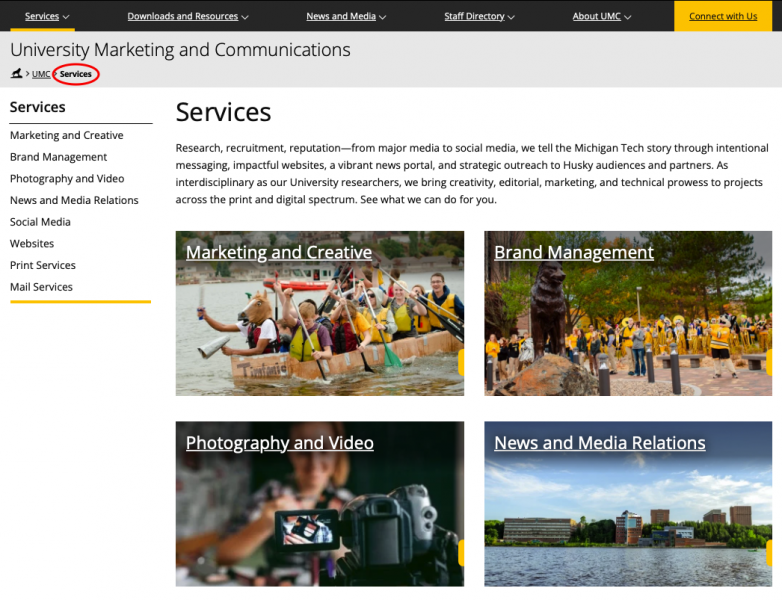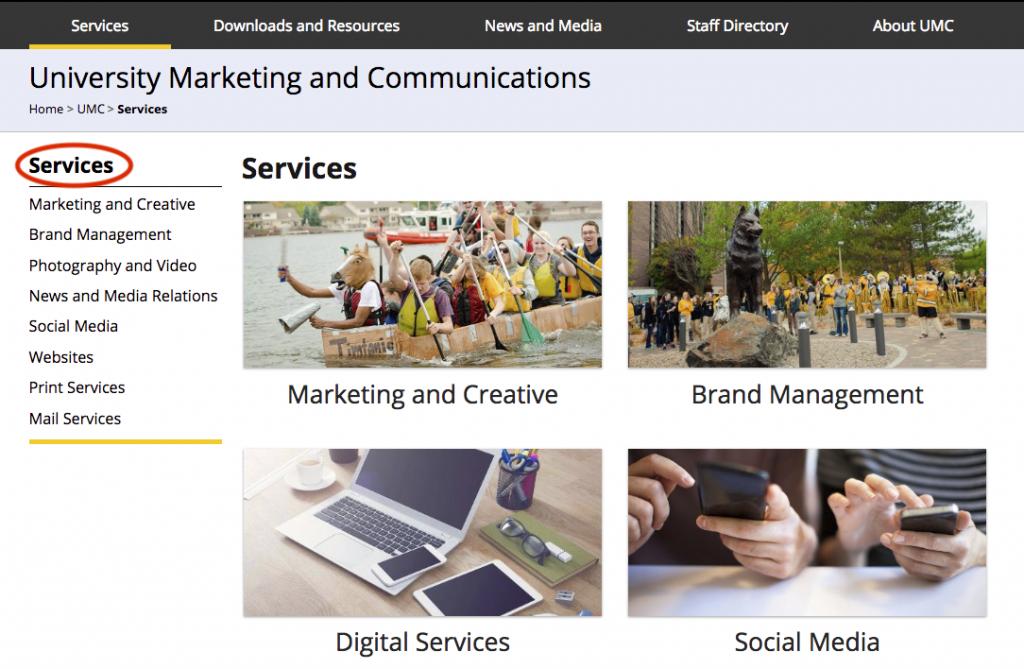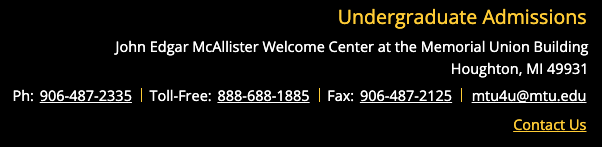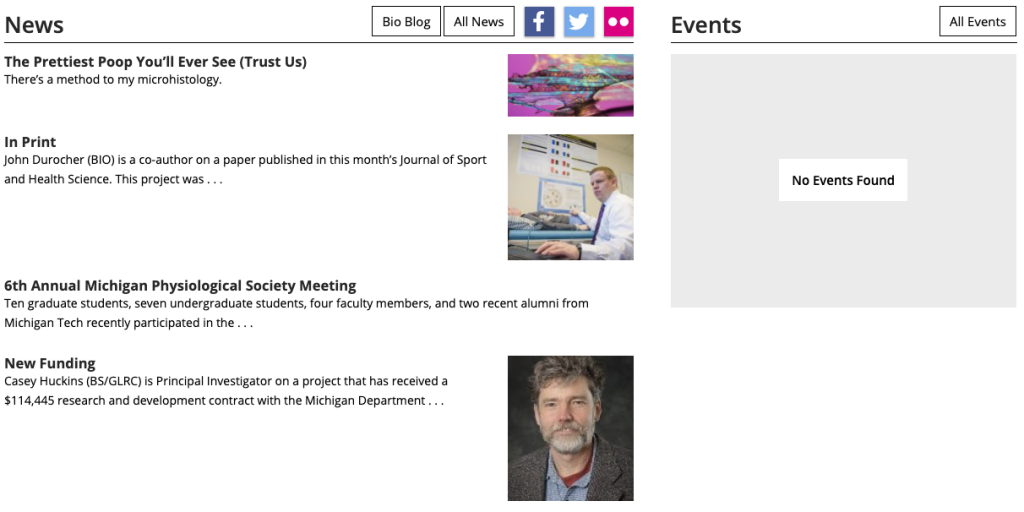A breadcrumb is short text, listed near the top of a webpage in a path format. The breadcrumb provides additional information to the user about where they are within your website and serves as an additional method for navigating the site.
You can customize the breadcrumb the is displayed for your index.pcf page. This field is available on all _props.pcf files.