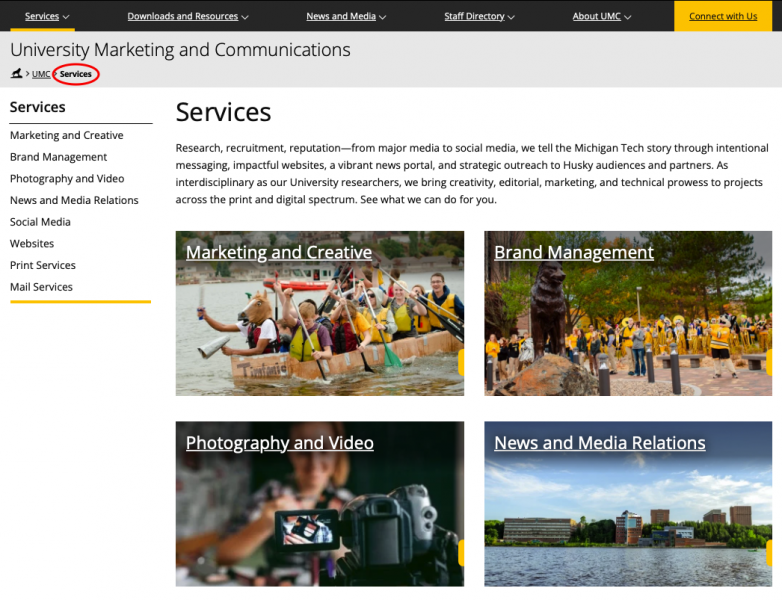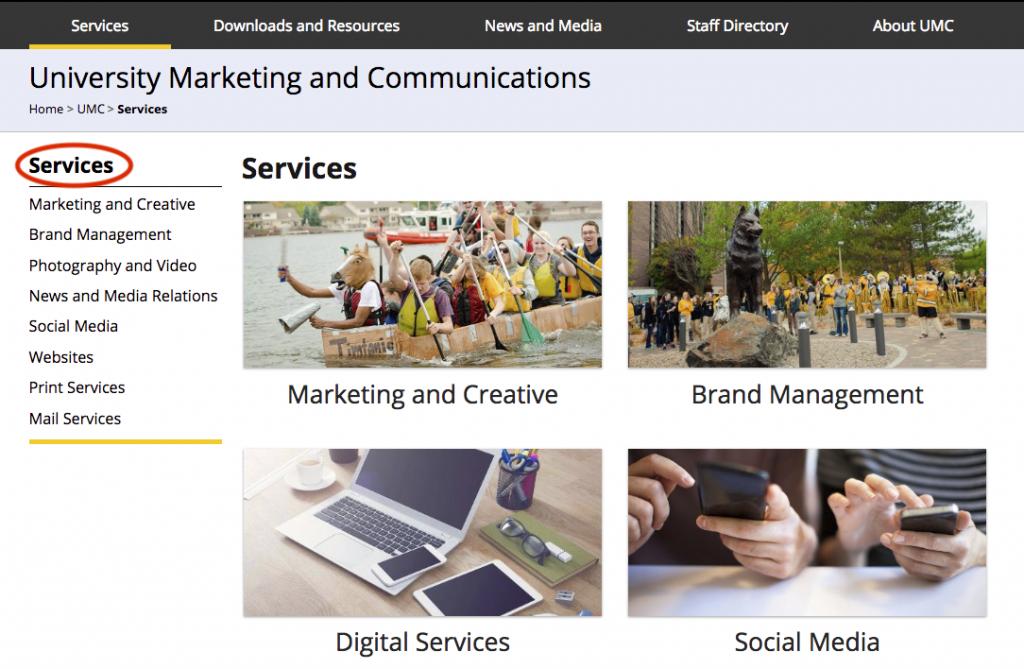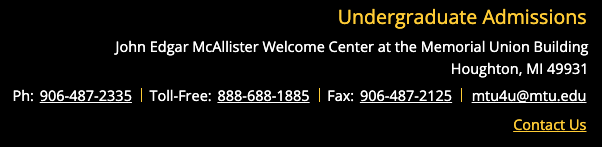Each section will pave a _props.pcf file. Settings you choose in a _props.pcf file will carry through to all files and folders within that folder. The _props.pcf file in the site’s main root folder or in a folder where navigation restarts includes some additional options.
A breadcrumb is short text, listed near the top of a webpage in a path format. The breadcrumb provides additional information to the user about where they are within your website and serves as an additional method for navigating the site.
You can customize the breadcrumb the is displayed for your index.pcf page. This field is available on all _props.pcf files.
Revert allows you to restore any previously published version of a page or include file to the staging server. Reverting a page to a selected version makes that chosen version the one that is available for editing on the staging server. It must then be published for that version to go to the live site.
Within the Versions screen, the Compare feature allows you to compare different versions of a page. Additions, deletions, and format changes of page content are displayed graphically, so you can easily see what changes have been made across versions.
- Strikethrough (red) shows content that was removed.
- Underline (green) shows content that was added.
- Wavy underline (blue) shows formatting changes.
Although a unique version of a page is saved automatically in the CMS version control system every time a page is published you may want to create a version manually. For example, after editing and saving a page several times you may want to save a version to have a point to revert to in case you do something wrong.
Pages and other content within Modern Campus CMS are located on a staging server. They must be published to be viewable on the live website. Images are automatically published during creation with the Image Editor and do not need to be manually published. You can only publish pages to which you have access. Some departments may be set up with an approval process in which another user must approve the file before it publishes.
Publishing can be done in a few ways.
You can customize the contact information that appears in the footer of your website. At a minimum, all websites are required to have a name that is linked and at least one form of contact—either a phone number or email address. This is only available in the _props.pcf file within the root folder for your site or the folder where navigation is restarted.
This snippet creates a row of buttons that link to other pages or websites. The default button style is the “blank” style. When hovering over the button it gets a gold fill. The button width changes to fit all buttons evenly in the available area and the height changes to fit all link text. Learn more about button color strategy.
This snippet has been replaced with the Accordion Snippet.