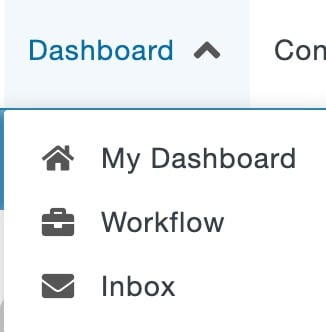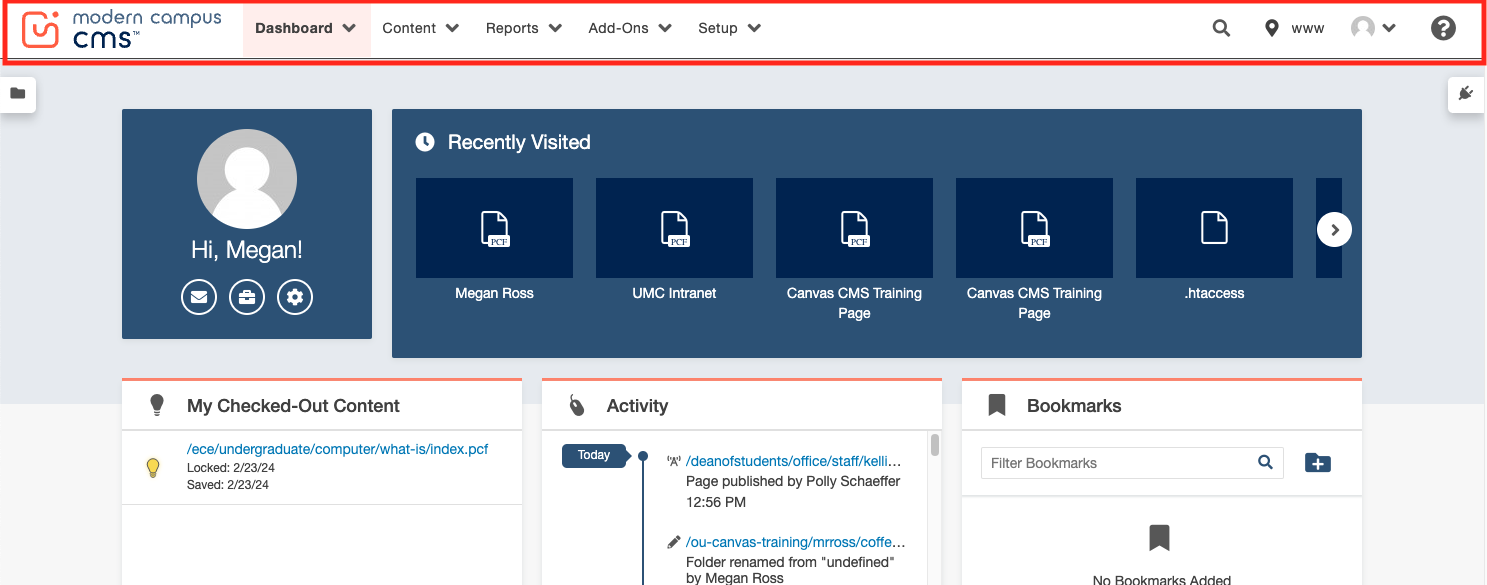The Modern Campus CMS Dashboard provides a location within the CMS where you can access user-specific messaging and gadgets. The Dashboard is the default log-in location from the standard Modern Campus CMS Login screen when not using DirectEdit.
In the Dashboard menu on the global navigation bar, you can find links to Workflow and Inbox. These options are also found beneath your name on the My Dashboard page.
The Dashboard can be customized by choosing which gadgets to show or hide in the view as discussed in the Dashboard Gadgets section.