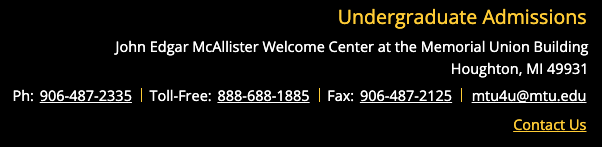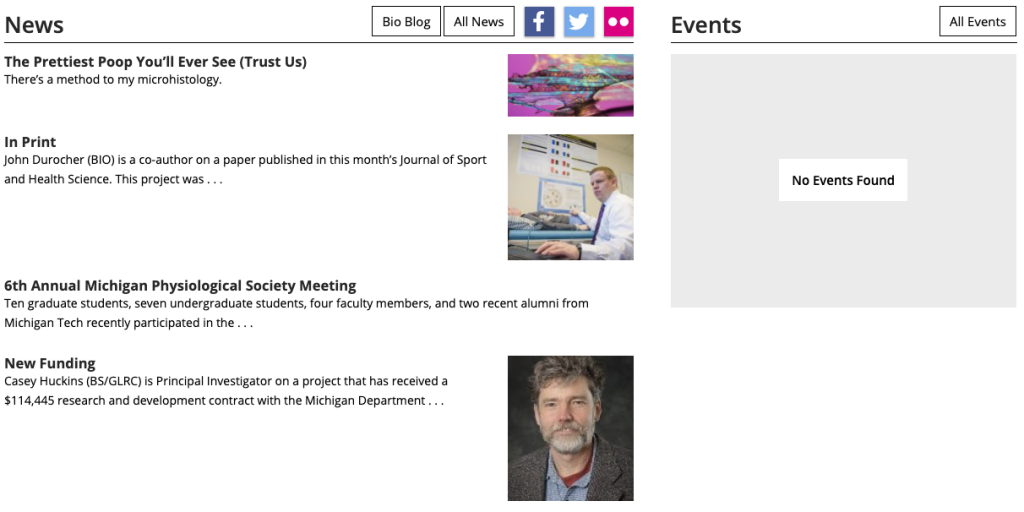Within the Versions screen, the Compare feature allows you to compare different versions of a page. Additions, deletions, and format changes of page content are displayed graphically, so you can easily see what changes have been made across versions.
- Strikethrough (red) shows content that was removed.
- Underline (green) shows content that was added.
- Wavy underline (blue) shows formatting changes.