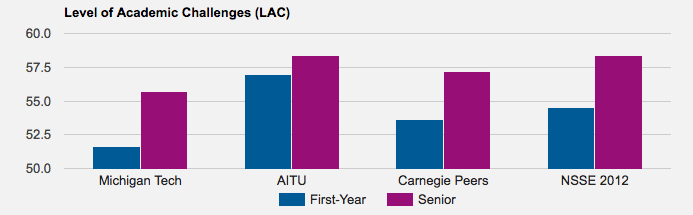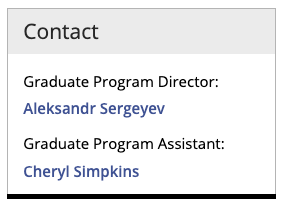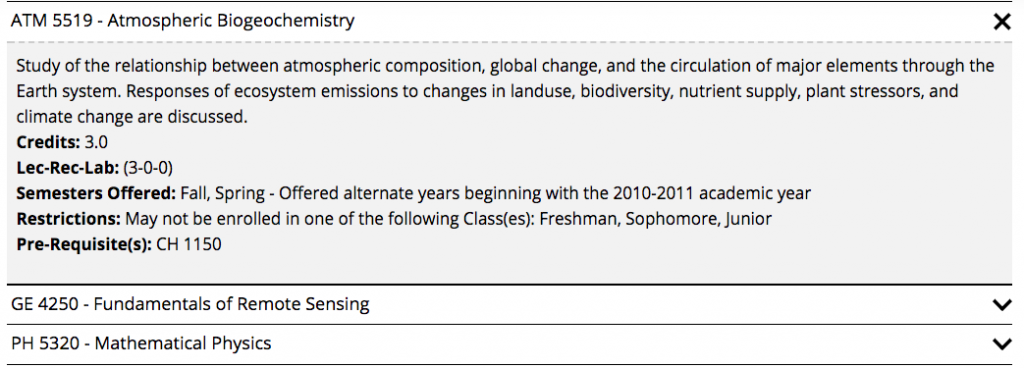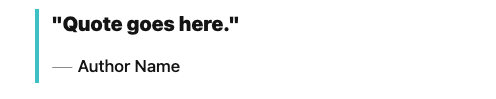This snippet is used to embed charts on your page from Google Sheets. You can select from various chart types and include a chart title and axis titles. For accessibility compliance, Google includes a table that is read/visible only to assistive technology. For this reason, you must use specific formatting or layouts in your data sheet.
Interactive images, where the user can move around in the image to view the scene from every angle, 360 photos are becoming more widespread and easier to create. You can embed them on your Modern Campus CMS website in the upper page image or within the body content.
This snippet is used to list one person on a page with different format options. A Personnel Information item for the individual must already exist within the website being edited.
This snippet creates the Contact boxed sidebar for Graduate Program Directors and Graduate Program Assistants. Using the snippet keeps the formatting consistent across all departmental graduate program pages.
This snippet is no longer available. You should use the Row w/ Left Image snippet instead.
This snippet is used to pull course information from Banner and manually display it on the page in sliders. This is normally used when there are courses from multiple departments listed and you cannot just link to the department’s Banweb course listing page.
This snippet creates a formatted blockquote that includes the quote and the author. View the blockquote in the Style Guide.
This snippet creates an embedded video or 360 image in your page’s main content area, additional content area, or right sidebar. To include a video at the very top of the page (known as the mediazone or hero area), follow the instructions for MultiEdit Content.
The size of the video/image will automatically adjust based on the location you insert it. A title and description can be included beneath it.